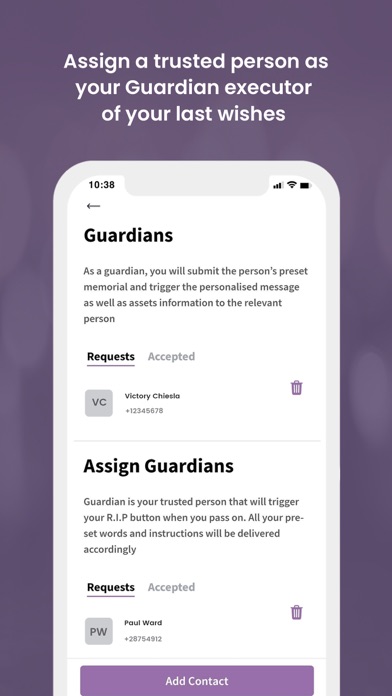1. Empowering you to preset your digital memorial (think: green burial/obituary, digital funeral services) and last wishes and instructions way ahead of time for after life.
2. Informing your loved ones of your critical situation with mobile real-time location and message broadcast before your after life.
3. Providing a closure to your loved ones via the luxury of saying your last words to them upon your after life.
4. iLastword revolutionises the way we think about estate planning (think: death and the after life) and allows you to be remembered just the way you want it to be after your passing on.
5. Affording certainty of locating your assets and intended beneficiaries upon your after life.
6. Seeking help via mobile S.O.S Help Alert & Broadcast with real-time location in times of emergency.
7. Enabling you to journal the milestones of your life and share the same for posterity upon your after life.
8. Allowing others to pay their tribute and share stories about you at your digital memorial, with auto memorial day (i.e. death anniversary) reminder function even after life.
9. Upon your after life, iLastword will publish your preset Memorial and inform your assigned Guardian of your last wishes and instructions (think: your last words and wishes, literally), including any digital funeral services (think: Green Burial), preset last words to your loved ones, and identification and assignment of your Assets to your intended Beneficiaries via the Assets-Beneficiary function (think: Creating your digital last will and testament).
10. While you are living, iLastword’s in-built GPS Tracker allows you to send real-time location and message to the people who matter at your deathbed (Critical function a.k.a Last Breath trigger) or in times of emergency (S.O.S. Help Alert function).
11. In addition, the iJournal function allows you to chronicle the milestones during your lifetime and to bring these milestones to life through media files, which you then may opt to share with others while you are living or upon your demise (think: Seize the todays of your life!).