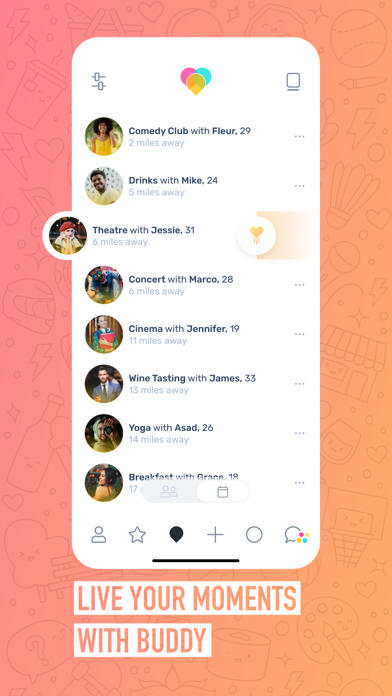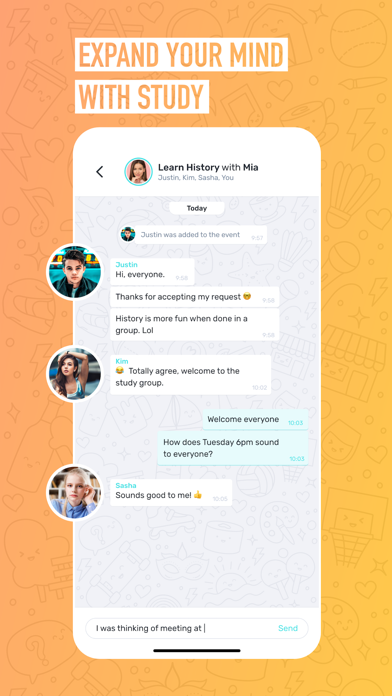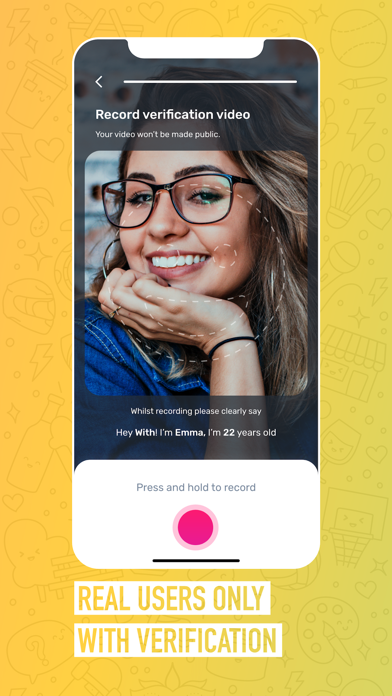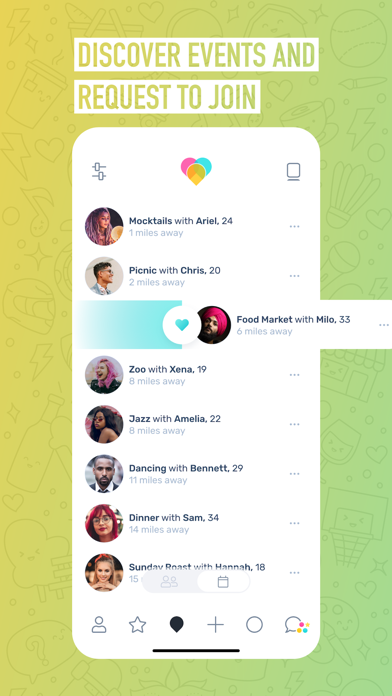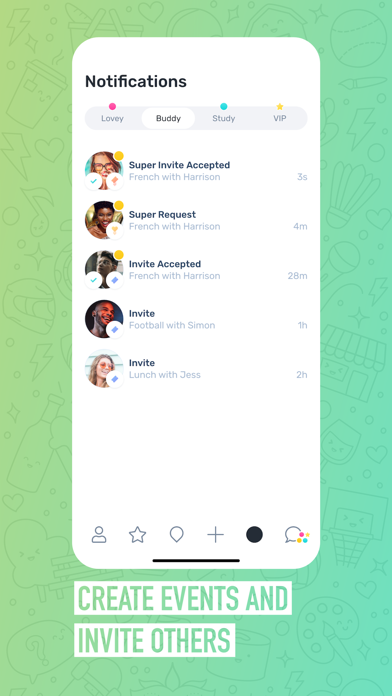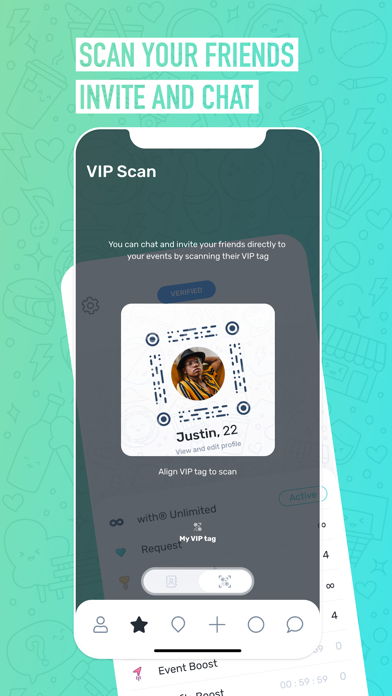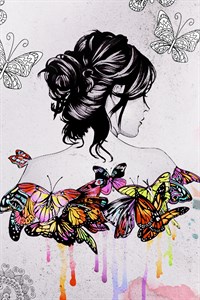1. With® brings a simple, innovative, and playful platform to date, meet people, share hobbies, teach or learn and live real life experiences.
2. Easy and fun, swipe through profiles and local events, request to join! Nothing you like? Create your event! Wait for applications, or invite users to your event.
3. Having some holidays planned ahead and would like to see what’s going on in that specific area or invite users to an event/activity you want to plan for your holidays? You can sign up for the travel function.
4. Whether it is for Lovey, Buddy or Study, discover what users are up to and browse events in your area.
5. If you’re looking to get the full experience from with®, you can subscribe to our optional subscription with® Unlimited or opt for punctual in app purchases.
6. Visibility and activity on each of the section can be turned on or off at any given time on a simple push to enhance privacy and security, prevent misusage and mismatches.
7. Have something to do, but no one to do it with? Create your own event and let users nearby discover and apply.
8. A profile catches your attention? Create a private event and invite them to it.
9. If you don’t choose to purchase with® Unlimited, you can simply continue using and enjoying with® for free.
10. Request to join a date, accept an invitation, and create your date with Lovey.
11. Our proprietary identity verification process ensures that only real users join our app.