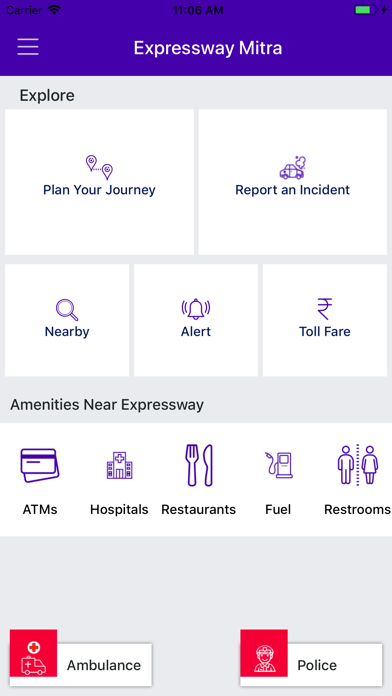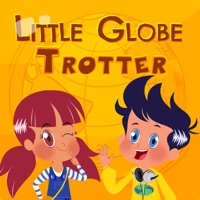1. This tab enables user to get the toll rates, journey time and distance according to the entry and exit points on the expressway.
2. Commuter can check the details of the toll he/she has to pay by selecting required details like vehicle, entry and exit points and trip type.
3. A commuter can get the details about the nearest ATM, hospitals, restaurants, police stations, toll plazas, workshop etc.
4. User can log an incident online (with images) through this application which would be sent to the route patrolling team for further actions.
5. Through this feature a commuter can always plan his/her journey in advance as well.
6. from their location on the expressway.
7. User can select and find route to any of the options available.
8. All the incidents reported by the commuters and latest actions taken for them can be seen here.
9. A commuter is always in observance of the expressway authority.
10. This tab provides the speed alerts to the user for safety reasons and any law enforcement for speed.