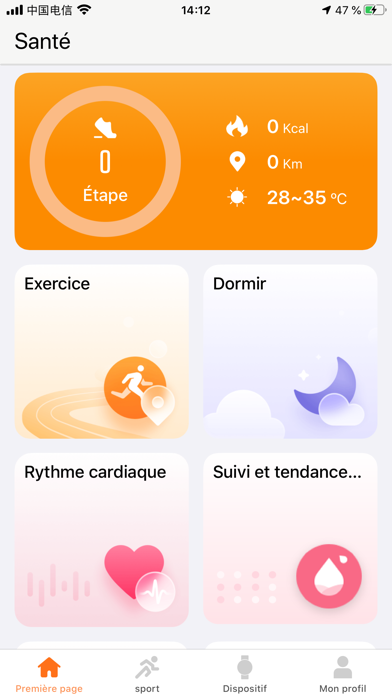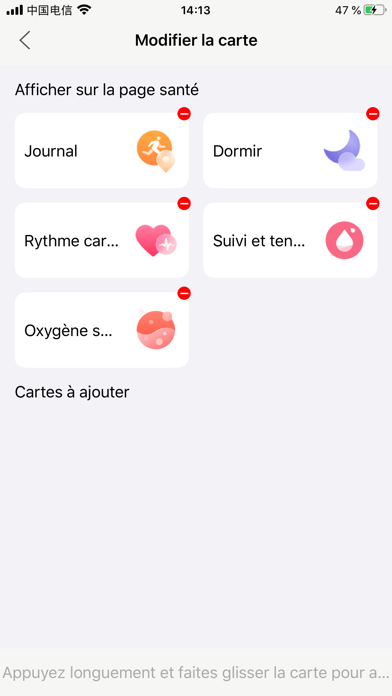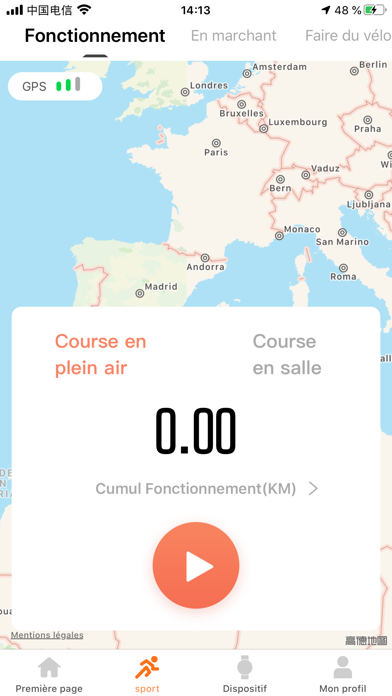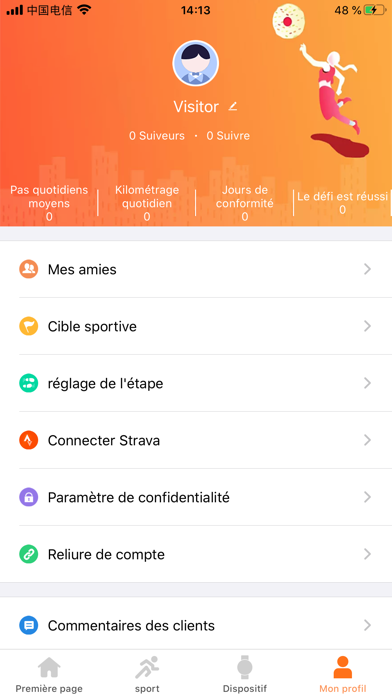1. Recording activity: When you wear smart device to sync to APP, you can accurately record your steps, distance and calories burned, historical sleep statistics, and heart rate statistics for the day.
2. Includes a chart of historical heart rate data, a chart comparison of the maximum heart rate data for a week, and a 24-hour average data graph to see changes in your heart rate interval at any time.
3. Record exercise: When you are connected to the app after the smart device is turned on, you can accurately record the pace, time, distance and movement track of each historical exercise, and improve the effect of running and walking.
4. Sports Challenge: Includes 10,000 Challenge, 7-Hour Sleep Challenge, 5-Day Workday Challenge, 7-Day Step Challenge, and the corresponding points in the Challenge Rule when the challenge is successful.
5. After synchronizing APP, you can count historical sleep data and analyze the comparison of sleep patterns over the past 7 days.
6. Heart Rate Monitoring: Use smart device synchronization to analyze heart rate charts in your application.
7. Sleep monitoring: Use smart devices to monitor the time of waking, light sleep and deep sleep every night.
8. Message reminder: When you wear the bracelet and sync with the app, you can choose to open the message push, alarm reminder, sedentary reminder, drink water reminder to the bracelet in the app.
9. Running the GPS function continuously in the background may significantly reduce the battery power.
10. To manage stress and exercise effects.
11. Improve the enthusiasm of exercise.