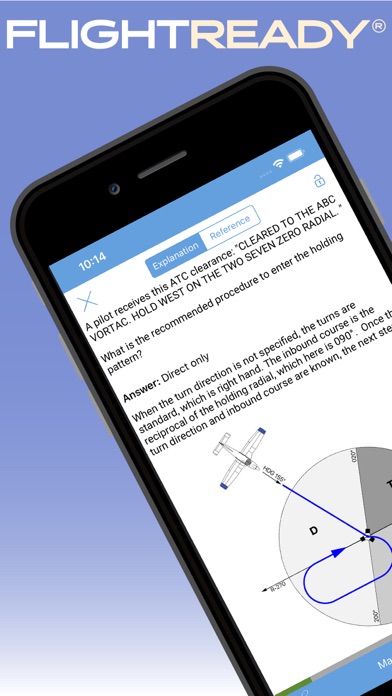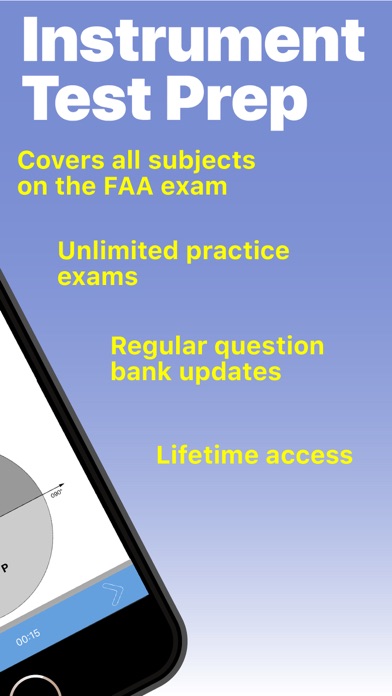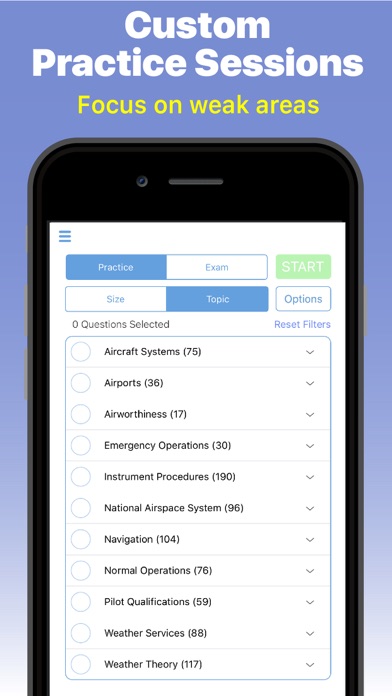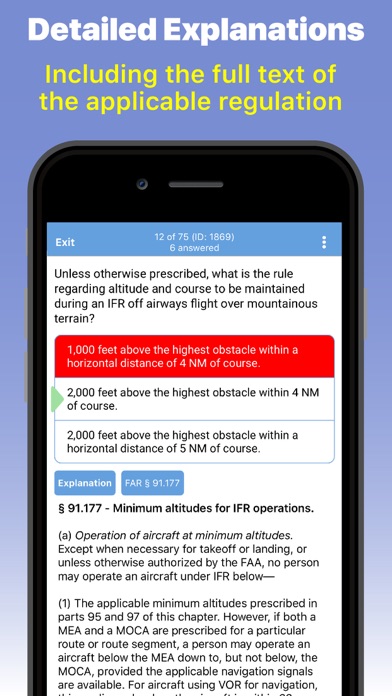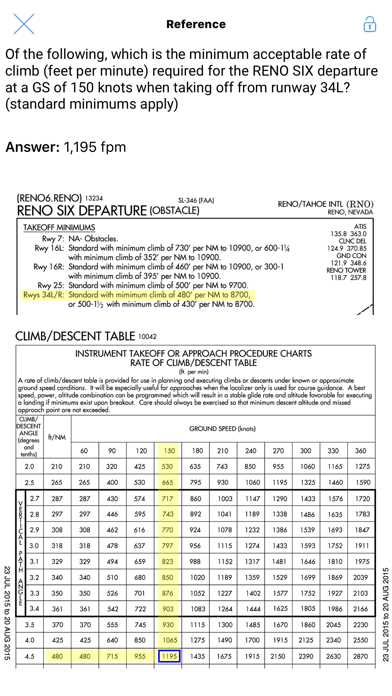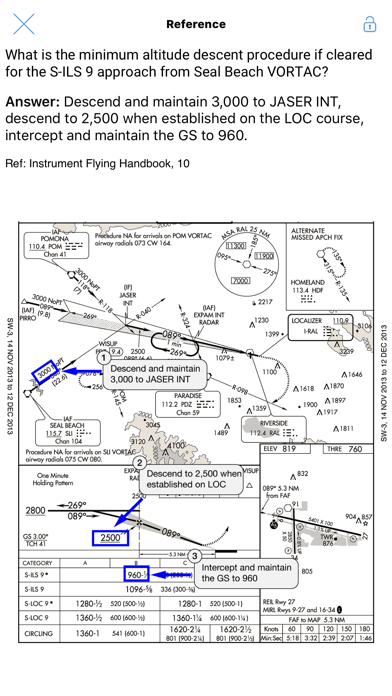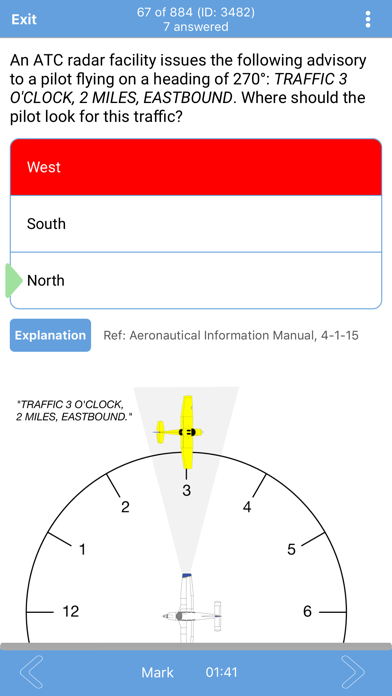1. The #1 Instrument Rating test prep is now free, and includes over 900 FAA questions and explanations to help prepare for the FAA Instrument Rating Knowledge Test.
2. ▸ Question bank covers all areas of the FAA Instrument Rating Airman Certification Standards to ensure thorough preparation for the knowledge test.
3. ▸ Create practice sessions from missed questions after a completed practice or exam session.
4. ▸ Take simulated FAA exams administered under the same rules and time constraints as the actual Instrument Rating exam.
5. Upgrade to the complete ground school course to unlock lessons, additional questions, statistics, and more (free trial available).
6. ▸ Review missed questions after a practice or exam session.
7. ▸ Detailed explanations and references for all questions, including the text of the regulation where applicable.
8. ▸ Create custom study sessions based on topics, session size, and your overall mastery.
9. Filters allow you to include or exclude questions that require the use of figures or an E6B.
10. Over 20,000 pilots have relied on FlightReady to ace their FAA exams.