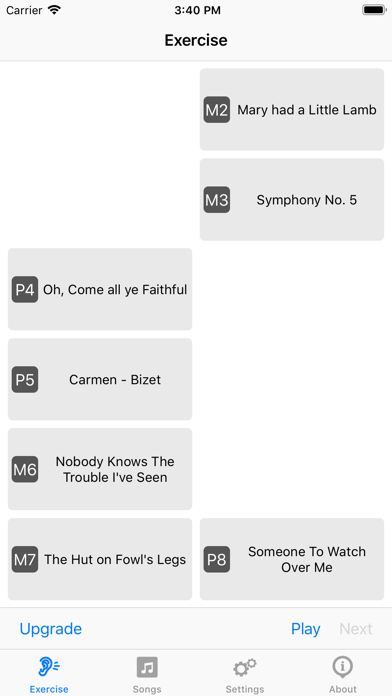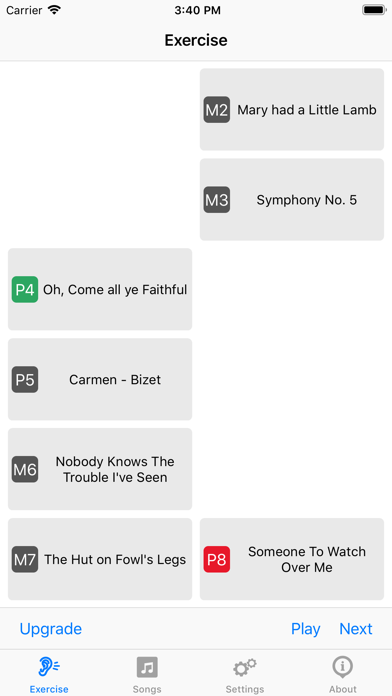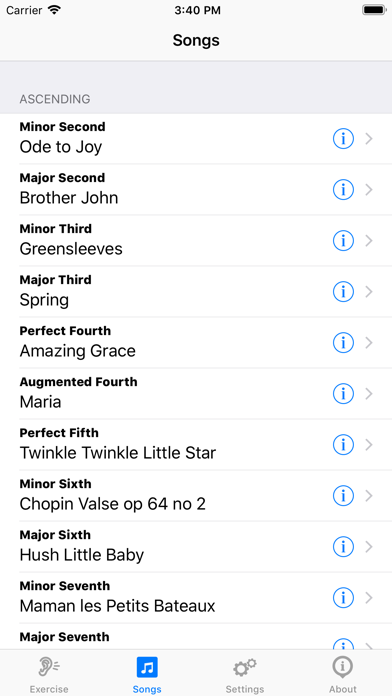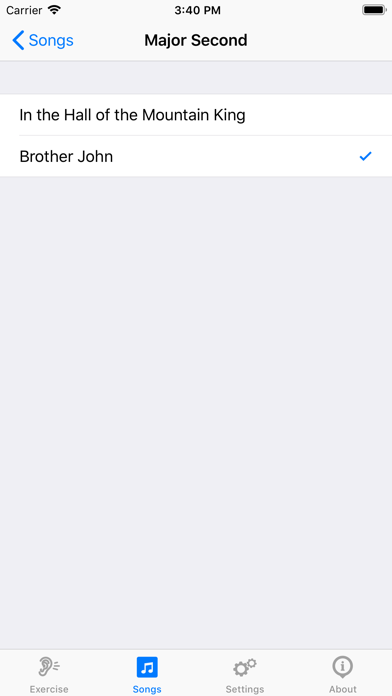1. App is useful for music teachers, music students and for hobby music instrument players that want to improve their relative pitch.
2. Ability to recognize musical intervals is very useful when you transcribe music by ear.
3. You learn to identify intervals by associating them to melodies of popular songs.
4. App allows you to learn recognizing musical intervals in a fun and refreshing way.
5. Each time you guess an interval incorrectly the melody that starts with correct one is being played.
6. For more advanced users there is an auto-play feature that advances to the next task if the last one was answered correctly.
7. Soon enough you ear gets used and an interval sounds like one of the songs.
8. While training the user gets feedback immediately.