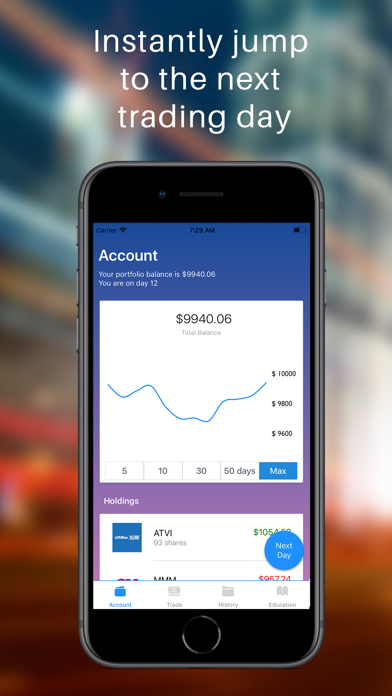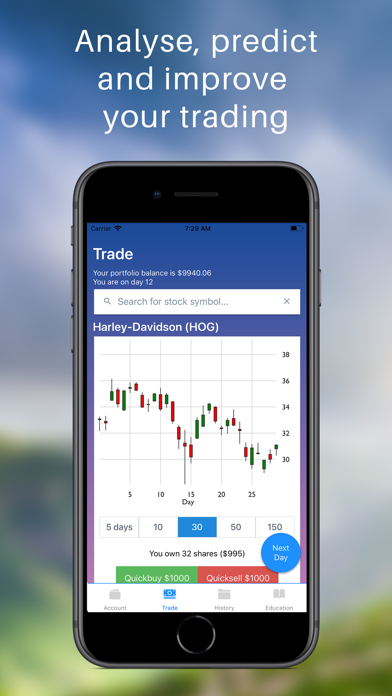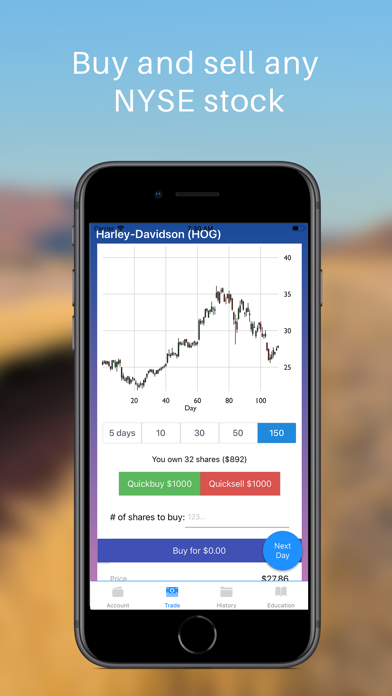1. REAL DATA: The app uses all of the stocks from the NYSE with data from the past 48~ years so that you can practice against real data.This app uses stock NYSE data from the last few decades letting you trade against REAL candlestick patterns that are not simulated.
2. Practice training against real stock data and then instantly jump to the next trading day to see how your trades play out.
3. On the "Trade" page you'll be able to pick stocks and view a candlestick chart.
4. You can use this to practice trading on historical data using candle stick patterns.
5. PORTFOLIO: You start with $10,000, the aim of the game is to increase your balance like you would on the real stock market.
6. The data you play against in this game is all real.
7. On the account page you will after day 5 be able to view your balance on a chart.
8. In this game you don't need to wait for the next trading day since the app will let you instantly move to the next day.
9. You'll also be able to view your stocks once you have purchased some.
10. You can choose from any of the NYSE stocks from 1970 to 2018.
11. It's easy to quickly pick up, practice and measure your progress.