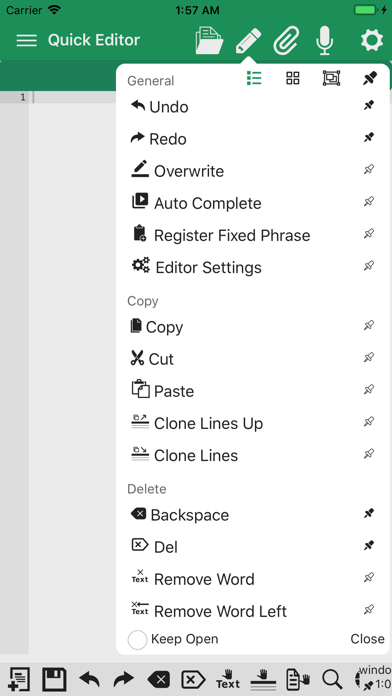It is a handy text editor.
You can view and edit text files in any place, in most languages and character encodings, in the optimum mode !
・Local & remote file management (on your iPhone/iPad, via Wifi network, cloud storages)
・Supports character encodings of more than 60 national languages (auto-detect, read, convert, write)
・Supports over 160 programming and markup languages mode (syntax highlighting, auto completion, indent)
・Read and write texts via wifi networks (Supports SMB2 & SMB3 protocol)
・Read and write texts via iCloud Drive
・Read and write texts via Google Drive
・Open selected files and strings from other applications(Files, Editor apps, etc.)
・Quick actions from home icon
・File sharing with Local app / Email / Socials ...etc.
・Multiple file editing by tab switching
・Search by regular expression, replacement
・Abundant text editing functions
・Customizable context menu
・Useful one-touch text selection & Cursor movement (word, line, page, file)
・Input from clipboard history
・Input assistance by frequently used fixed phrase management
・Editor setting (line number display, font size, line wrapping, line feed code, tab size, indent width)
・Flexible text range selection by drag
・Text input by speech recognition
・Design theme setting (15 theme colors, dark/light mode)
□Supported programming / markup language modes
vbscript velocity verilog vhdl wollok xml xquery yaml abap abc actionscript ada apache_conf applescript asciidoc assembly_x86 autohotkey batchfile bro c_cpp c9search cirru clojure cobol coffee coldfusion csharp csound_document csound_orchestra csound_score css curly d dart diff django dockerfile dot drools eiffel ejs elixir elm erlang forth fortran ftl gcode gherkin gitignore glsl gobstones golang graphqlschema groovy haml handlebars haskell haskell_cabal haxe hjson html html_elixir html_ruby ini io jack jade java javascript json jsoniq jsp jssm jsx julia kotlin latex lean less liquid lisp live_script livescript logiql lsl lua luapage lucene makefile markdown mask matlab mavens_mate_log maze mel mips_assembler mipsassembler mushcode mysql nix nsis objectivec ocaml pascal perl pgsql php pig plain_text powershell praat prolog properties protobuf python r razor rdoc red rhtml rst ruby rust sass scad scala scheme scss sh sjs smarty snippets soy_template space sparql sql sqlserver stylus svg swift swig tcl tex text textile toml tsx turtle twig typescript vala
□Supported character encodings
UTF-8 UTF-7 UTF-16 UTF-16BE UTF-16LE ASCII BINARY BASE64 HEX [Arabic] ISO-8859-6 windows-1256 [Baltic] ISO-8859-4 ISO-8859-13 windows-1257 [Celtic] ISO-8859-14 [Cyrillic] IBM866 ISO-8859-5 KOI8-R KOI8-U KOI8-RU KOI8-T windows-1251 [Central European] windows-1250 [Eastern European] ISO-8859-2 [Greak] ISO-8859-7 windows-1253 [Hebrew] ISO-8859-8 windows-1255 [Japanese] Shift_JIS Windows932 EUC-JP Windows-31j ISO-2022-JP [Korean] EUC-KR KS_C_5601 Windows949 ISO-2022-KR [Northern European] ISO-8859-10 [Simplified Chinese] GB2312 EUC-CN GBK GB18030 Windows936 ISO-2022-CN [Southern European] ISO-8859-3 [Thai] TIS-620 ISO-8859-11 [Traditional Chinese] Big5 Big5-HKSCS Windows950 [Turkish] ISO-8859-9 windows-1254 [Vietnamese] windows-1258 [Western European] ISO-8859-1 ISO-8859-15 windows-1252