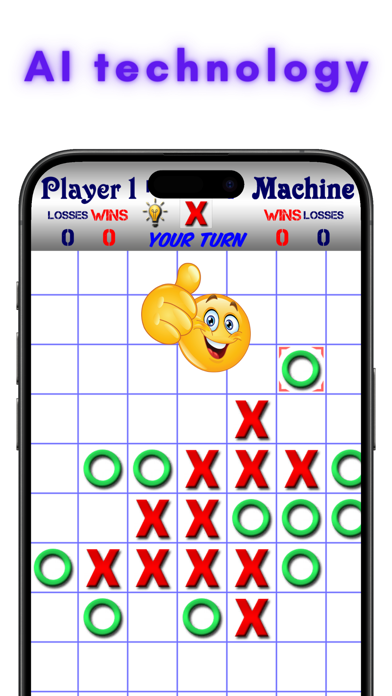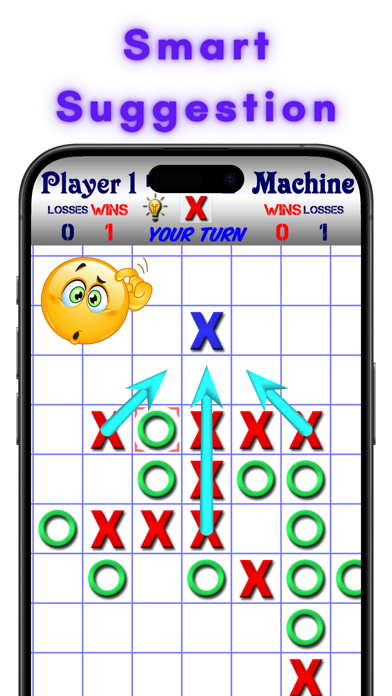1. The training mode in our game will help player improve quickly after each game match thanks to tactical advices based on the condition of the game match through Helps and Undo function.
2. Our game supports multiple choices on size, including: 7x7 board, 8x8 board, 10x10 board, 15x15 board, 20x20 board, 30x30 board, 40x40 board, 60x60 board.
3. Bringing a new experience of smart board game strategy, full of challenges for human being.
4. With the powerful artificial intelligence technology we designed, it will bring many challenges – tense to the player but it will be interesting and intellectually useful.
5. AI technology is designed with 6 levels to serve the player from beginner to highly capable opponent with many years at school.
6. The player will win in each round if he/she can gain a consecutive series of 5 X (or O) symbols in a row on a squared paper sheet (graph paper).
7. There are 10 rounds in each game match and those who can gain 6 earliest rounds will be the winner.
8. The player can try with AI Machine on “1 Player” mode or with friend on “2 Player” mode in the same device.
9. The player has different options of size for the paper sheet depending on their wish.
10. Tic Tac Toe AI is a Intellectual Game with simple playing rules.
11. Test your intelligence with our Artificial Intelligence technology (AI).