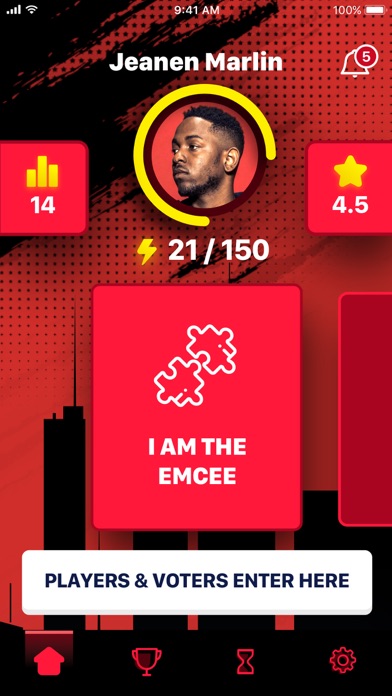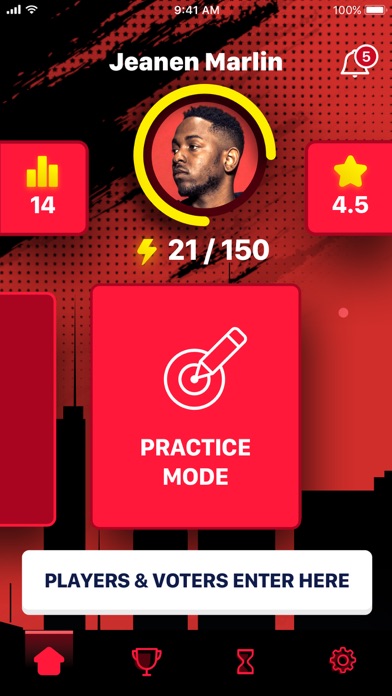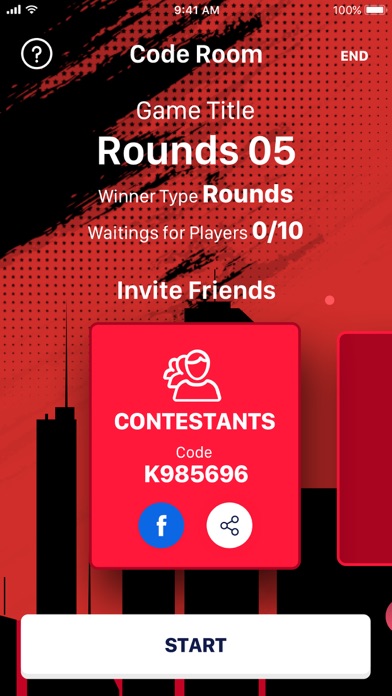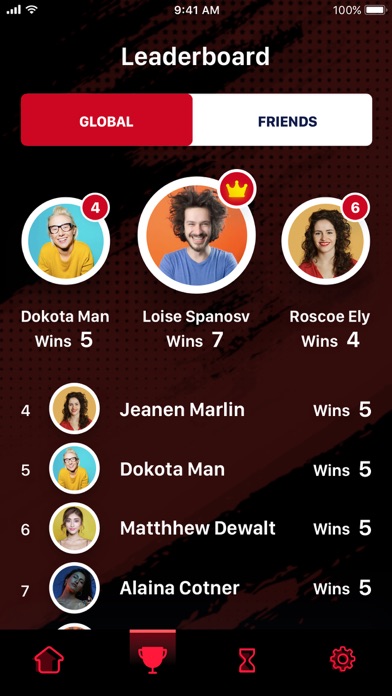1. A Platform for organizing and hosting freestyle rap battles that lets the audience score rappers on difficulty and style.
2. The audience enters play with their own code and rappers sign in using a different code.
3. • After each play the audience scores the effort using slide bars.
4. ROUNDS: First player to win the set number of battle rounds wins the war.
5. Rappers take turns issuing a challenge of up to 10 words that are not quite randomly generated.
6. Points are determined by the number of words in each challenge.
7. First to reach the set number if points wins the war.
8. • Winner and scores are displayed after each round and entered into the leaderboard.
9. There is a Practice mode for generating words and challenging yourself.
10. Up to five rappers can battle at once.
11. POINTS: Good choice for strategic battles.