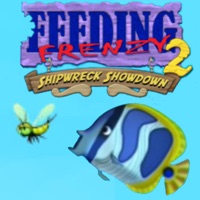1. Bigfoot Monster Hunter Online is FPS horror survival where you and your friend play as a brave hunters who look for a mysterious monster beast deep in the northern forest! You have heard the rumors that a lot of people got lost in the forest and later found dead.
2. Bigfoot Monster Hunter Online is a brand new experience for you! Invite your friend and play together.
3. In your arsenal you got small spy cameras, bear traps, hunting rifle, flashlight and all the stuff that might be useful.
4. Its not a problem if you don’t have friends, you can still play in multiplayer mode by finding a random player.
5. A lot of people who went on finding bigfoot just disappeared.
6. This monster have already killed a lot of people and it knows what to do.
7. Your mission is pretty simple - track and hunt down the monstrous beast.
8. Always remember that in any moment a hunter may become a prey.
9. Place traps, set up cameras to look around and always be ready for an attack from behind.
10. Knowing that this adventure might be very dangerous you prepared for it.
11. This thing is clever and already know your weak sides.