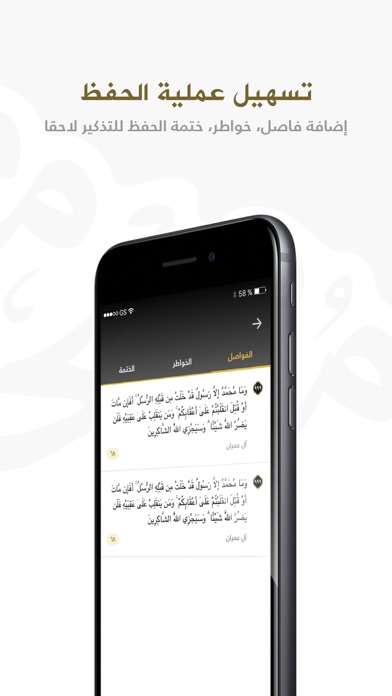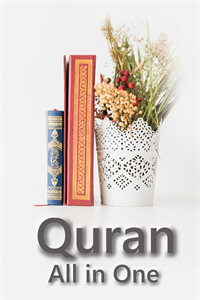1. قراءة القرآن الكريم برواية حفص، بالخط العثماني، من طبعة مصحف المدينة الإصدار الأول أو الثاني أو الثالث، ورش، قالون، دوري، مصحف إندونيسيا، مصحف النستعليق وغيرها من المصاحف، ضمن ألوانٍ هادئة مريحة للعين.
2. This Multilingual (11 languages), Quran application includes more than 100 reciters, 35 interpretations & many translations with a unique Quran Library (Madinah, Indopak, Kemenag, Warsh, Qaloon, and others).
3. Reading the Noble Quran with the narration of Hafs, in the Ottoman script, from the edition of the Quran of al-Madina (1st, 2nd, or 3rd edition), Warsh, Qaloon, Doori, the Qur'an of Indonesia (Kemenag), Indopak Quran, and others, in calm colors that are comfortable for the eye.
4. Unique and special Quranic design, Holy Quran memorization through the feature of repeating a verse or a number of verses, and night mode.
5. تصميم قرآني فريد وخاص، تحفيظ القرآن الكريم من خلال خاصية تكرار آية أو عدد من الآيات، والقراءة الليلة.
6. The latest version of the Quran app offers complete Quran in the elegant Uthmanic font, audio recitation, translations and Tafsir, proofread by authentic Muslim scholars.
7. Listen to Quran recitations with the voice of more than 100 famous reciters, with the recited verses highlighted while reciting the verse.
8. الاستماع إلى تلاوات القرآن بصوت أكثر من 100 قارئ من مشاهير القُراء، مع تظليل الآيات المتلوة لتلاوات 30 قارئ.
9. Learn the meanings of the verses through translations of the meanings of the Noble Quran in several languages.
10. Fast and smart search throughout the entire Quran, combining verse and surah names, and even page numbers quick navigation.
11. Choose the type of Quran, translations and interpretations from among the books available in the application's library.