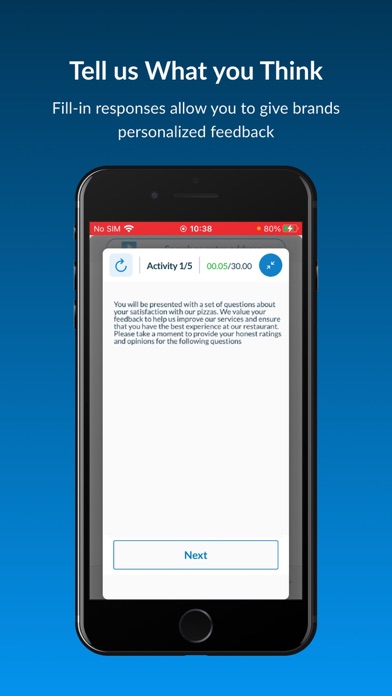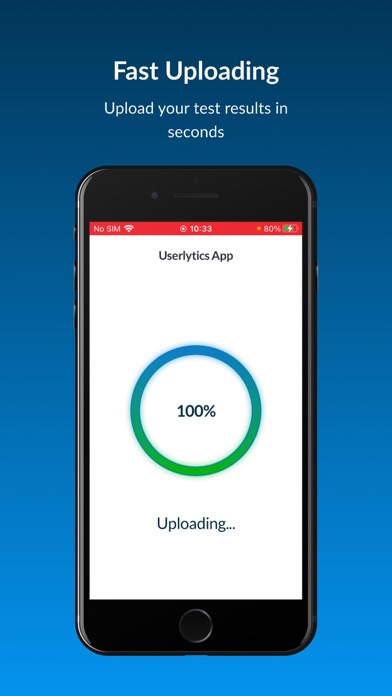1. Your work will consist of completing a series of tasks and instructions, while interacting with prototype or production web sites or mobile apps, or viewing video commercials, or other digital user interfaces, while speaking out loud your thoughts, emotions, criticisms, and suggestions and while answering questions.
2. It allows you to answer questions and record your session (both webcam view and device screen + audio) as you interact with different digital assets and follow a series of instructions and answer questions.
3. Once you download the Userlytics App you will be able to use it multiple times, every time you are invited to a user experience or usability test.
4. Earn extra money by checking out the usability of apps or a website, as you test from home, on your own time, whenever you are free.
5. You will be helping us make the world more user friendly, and you will be compensated for your time with whatever incentive was defined in the invitation you received.
6. The Userlytics App is a state-of-the-art user testing mobile app.