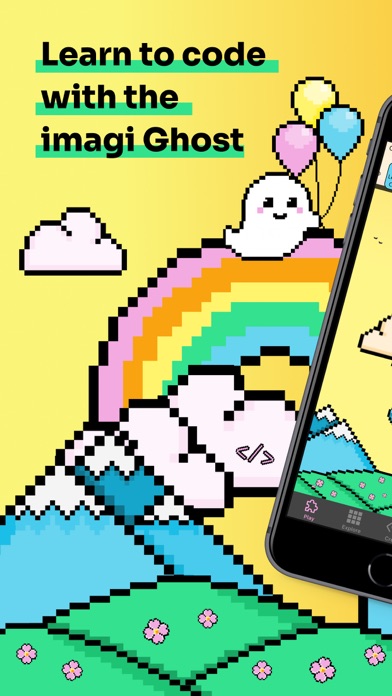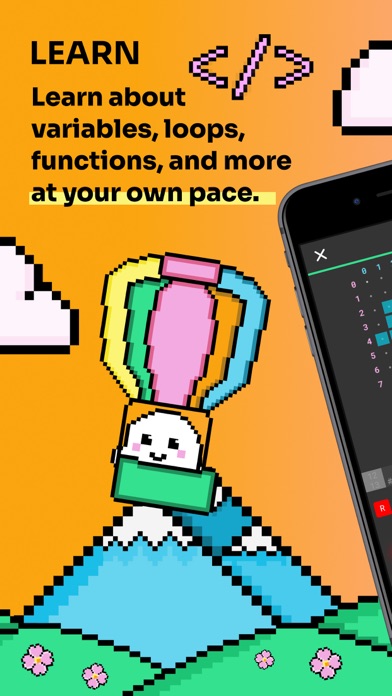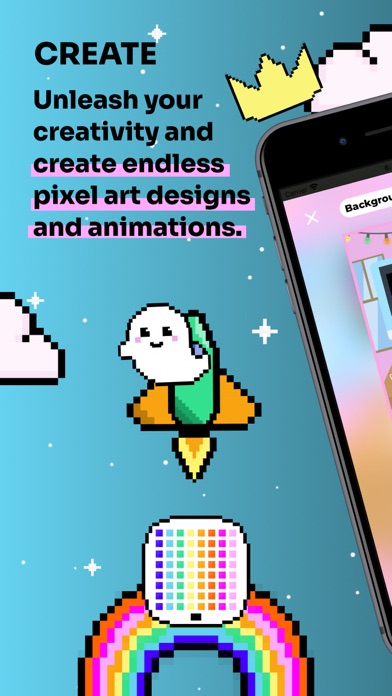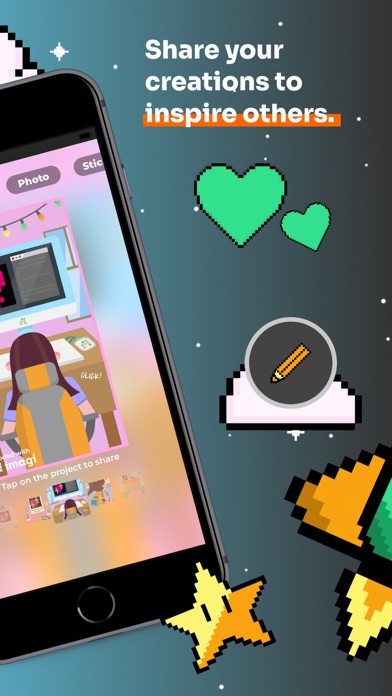1. Never tried coding before? Looking to learn with like-minded friends? With imagi, you will learn to code in Python and use this skill to express yourself creatively.
2. No previous coding experience needed, the imagiGhost will guide you to write your first lines of code in Python.
3. Once done, you check whether your code is correct and learn to debug just like professional programmers do.
4. To make using the imagi app even more fun, connect to your imagiCharm and wear your coding creations.
5. This Python is not a scary snake – it’s a way to create with code.
6. Share your projects with your friends, family, and pets even if they don’t have the imagi app.
7. The imagiCharm is a colorful accessory designed together with and for girls (but in fact it is a great tool for anyone to have fun with coding).
8. Discover coding projects created by our community.
9. Become part of an empowering community and learn together.
10. Use the newly learned concepts to create completely new designs and animations.