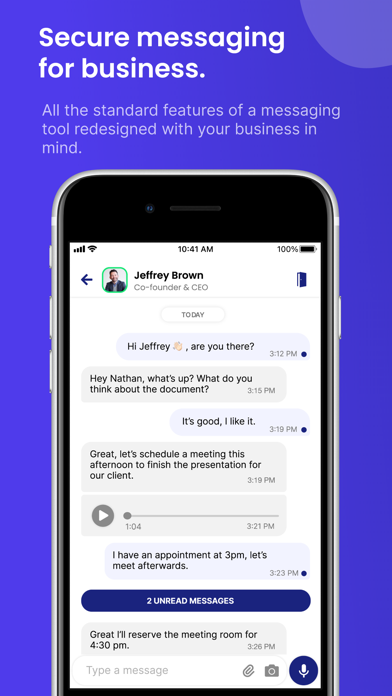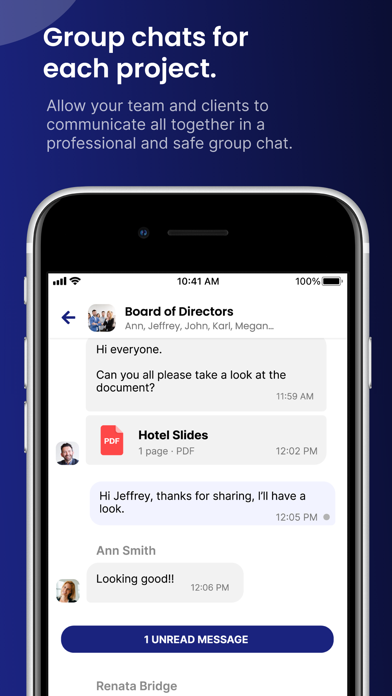1. All messages in SafeRoom are encrypted with a powerful AES 256 bit end-to-end encryption to keep everything extra safe.
2. SafeRoom is secured with military grade encryption that works for your business or your personal life.
3. You are texting with your business partners or team members using end-to-end encrypted secured channels.
4. SafeRoom offers secure messaging for your business communication.
5. In the ephemeral "off-the-record" chat room, you can chat freely in real-time like a real face-to-face conversation.
6. You are online at the same time and won’t miss a thing – like a real face-to-face conversation.
7. Upload the company logo to give SafeRoom your customized corporate identity.
8. All messages and photos remain visible the entire time, until you or the other person leave the “room” - then all content is automatically deleted forever, everywhere.
9. SafeRoom works one-to-one or in group messages.
10. If you have been invited by your business partner, please install the app and sign-in with your work email to connect to your assigned team.
11. During this live-chat, the data is only temporarily stored in the cache of the phones using a unique cache-to-cache technology.