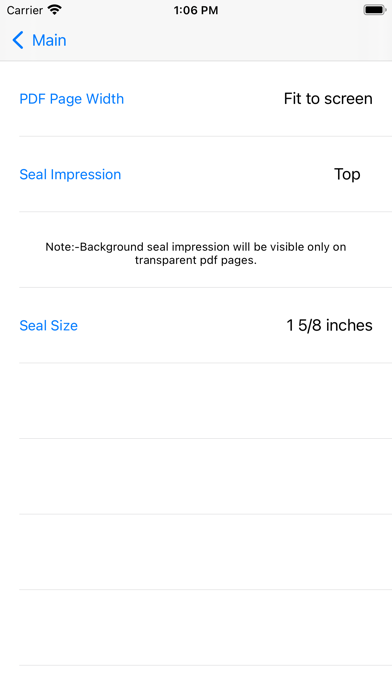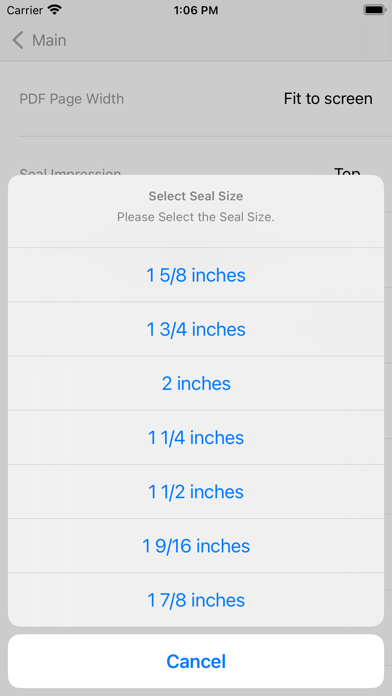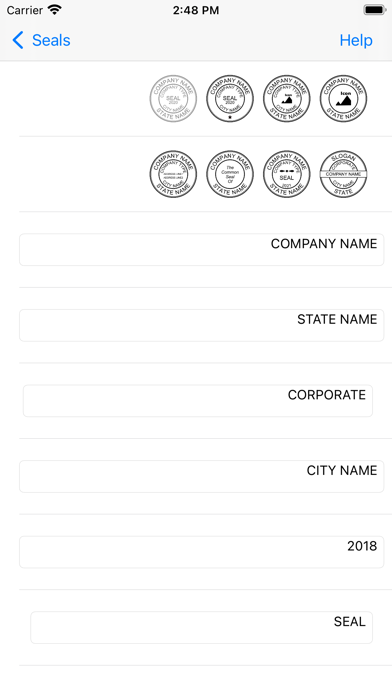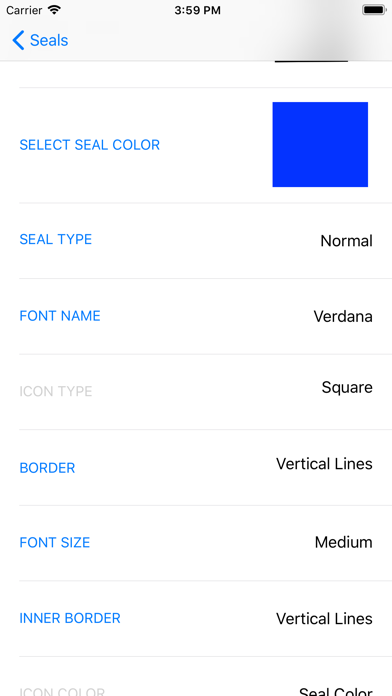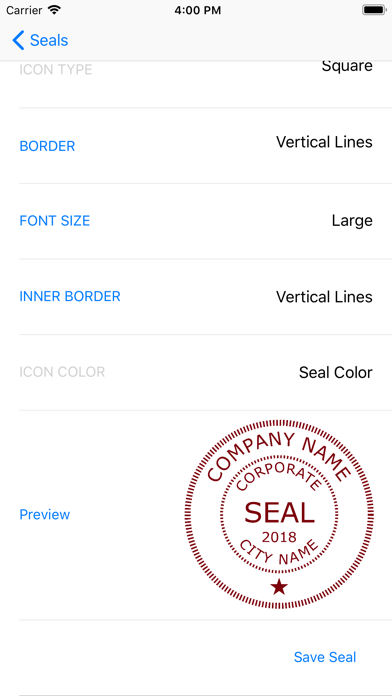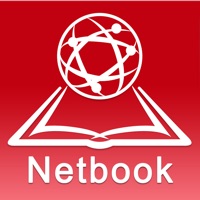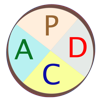1. Note:- Company Icon Images needs to be 1024 pt x 1024 pt image with/without transparent background.Lower resolution icons may give poor quality seal images.Icon Image can be imported from iCloud Drive or “On My iPhone/iPad”, locations.
2. You need to import a 1024 pt x 1024 pt png/tiff image.The seal image background needs to be transparent.
3. The user can export the company seal as a png image(1024 pt x 1024 pt) for other uses.
4. Yang seal - Transparent background with Letters in Seal colour.
5. Yin Seal - Background in seal colour and Letters are transparent.
6. Note:- Avoid very Dark Colours for Emboss or Wax Seal types.
7. The user can stamp the company seal on pdf and save it.
8. But,Seal impressions are permanent on saved Pdf Documents.Seal impressions are not pdf annotations.