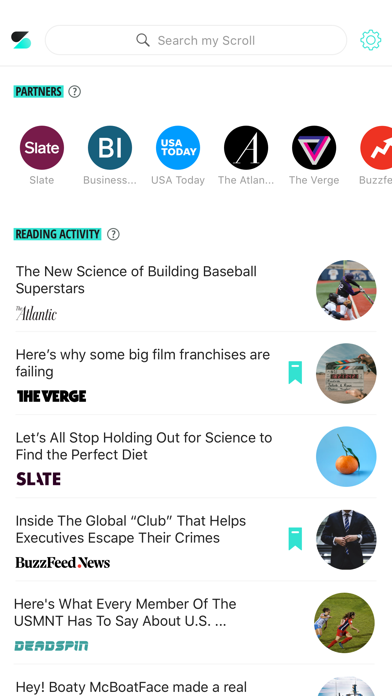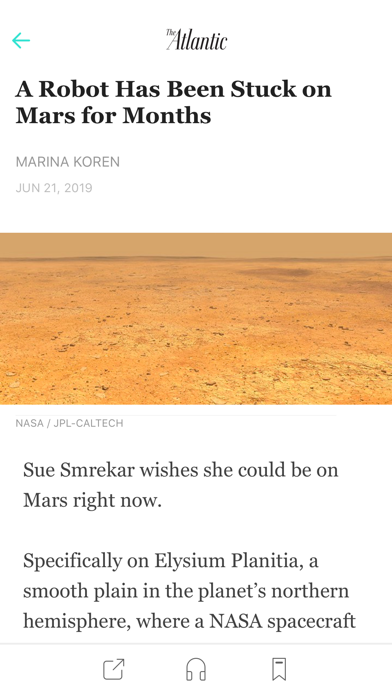1. Scroll works across Safari, Firefox, Chrome and lots of other in-app browsers including Facebook, Twitter, Reddit and Flipboard.
2. Ad-free sites include The Atlantic, USA Today, BuzzFeed, Vox, The Verge, Business Insider, Slate, Salon and hundreds of others.
3. Started reading and need to go hands-free? Scroll’s audio will pick up the story right where you left off.
4. Go back to any story you’ve clicked on, or search the text of your articles for that killer quote.
5. Start a story on your laptop or phone and it’s automatically synced to the app.
6. Every article is available in audio.
7. Just look for the headphones icon.