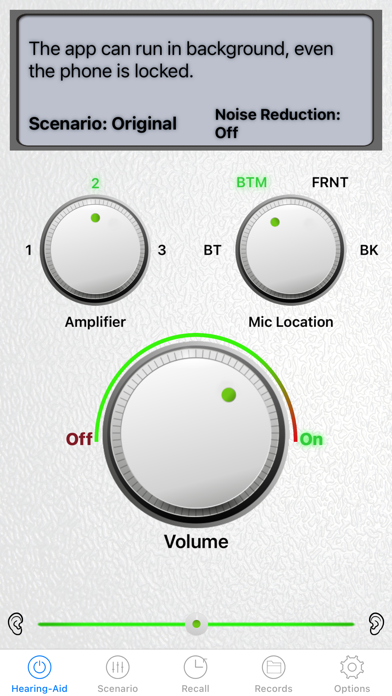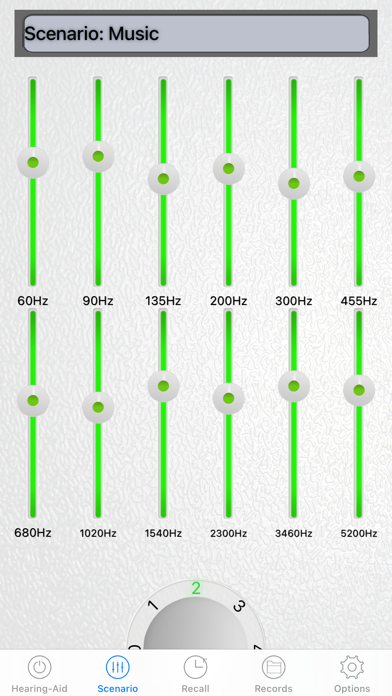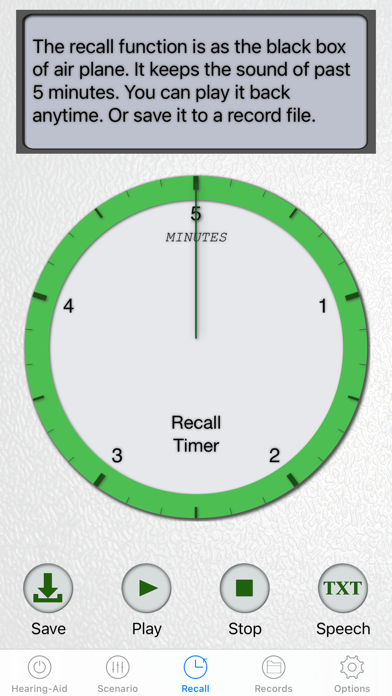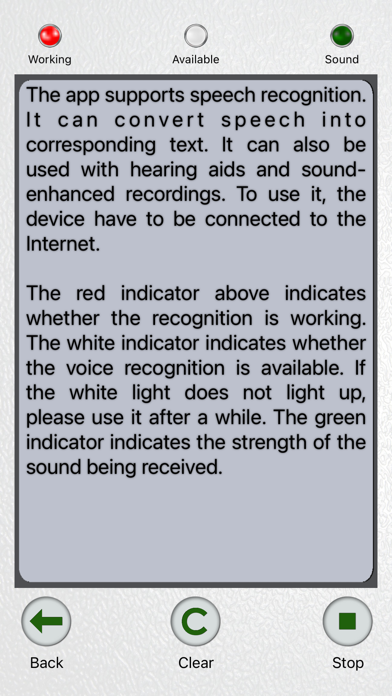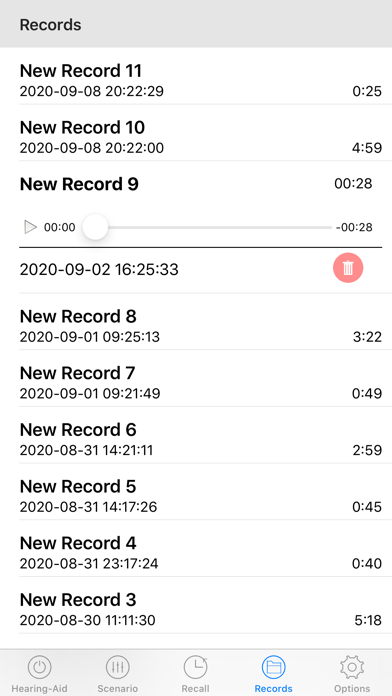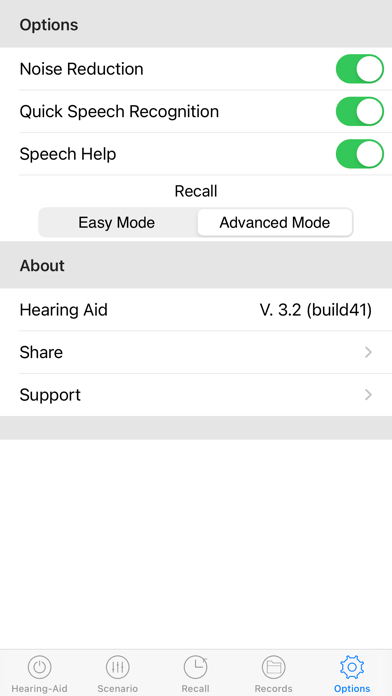1. Hearing Protection: Amplifying the volume can hear minute sound details, but if you enlarge any sound without limit, the loud sound can cause ear pain, dizziness, and even permanent hearing damage.
2. Multiple Scenarios Selection: This app has a 12-band audio equalizer designed specifically for hearing aids, and provides preset six kinds of listening scenarios for conversational, music, video, and high, medium and low hearing loss.
3. This app uses advanced algorithms to enhance the lower sound while suppressing strong sound to protect your hearing.
4. Turning noise reduction on will effectively reduce environmental noise and make the sound clearer and purer.
5. Even if you listen to music, watch videos, play games, you can listen to the sound of environment.
6. Use the sample rate of the CD quality to make the sound details perfectly present.
7. The user can select the microphone towards the sound source to get a clearer sound.
8. Users can choose their own volume amplification level, comfortable listening.
9. This app turns iPhone into an advanced hearing aid.
10. Can run parallel with music or game apps.
11. Users can also customize their own scenario.