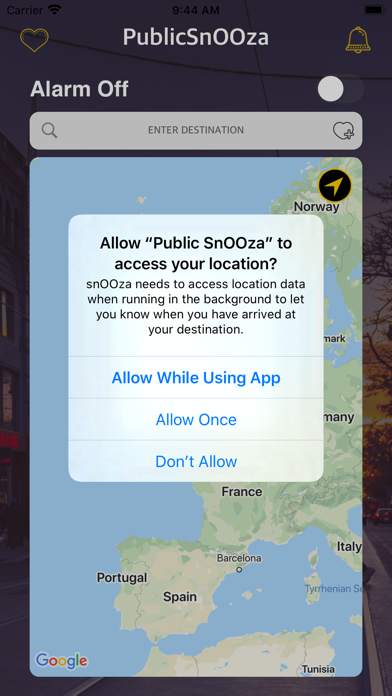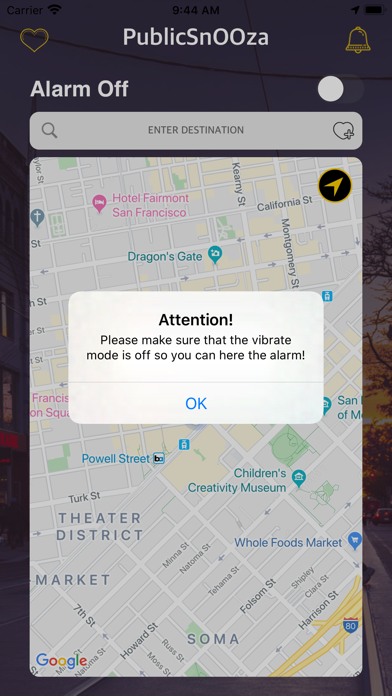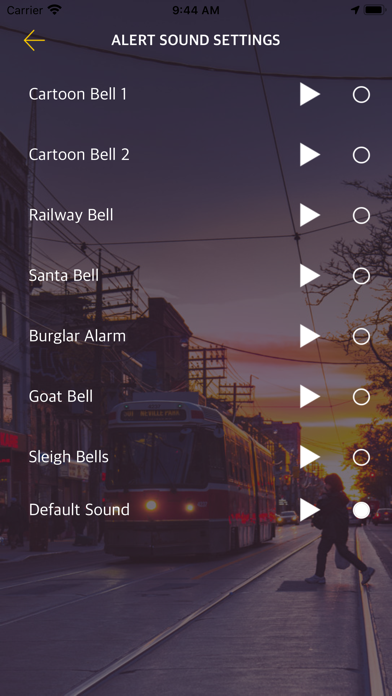1. Occasionally fall asleep on public transport? Miss your stop? Or perhaps on a long trip between towns, cities or countries? Well Public Snooza is a GPS based tracker that works in the background to alert you before you reach your destination.
2. So whether you are a sleepy head or get distracted by conversations or perhaps you are simply unsure of new surroundings, this clever version of a proximity detector works on a pre-set radius and acts as the invisible tap on the shoulder waking you up before you get there.
3. Just set an approximate final destination, select the distance of the alert using PAW (Pre-emptive Arrival Warning) and relax.
4. This is a world based app that does NOT rely on train lines or bus routes.
5. Feel refreshed and unrushed and never miss your stop again.
6. We made this to be as simple as possible and can be used for any form of travel, even walking.
7. As long as you have a 3g connection and a destination, then you’re in business.