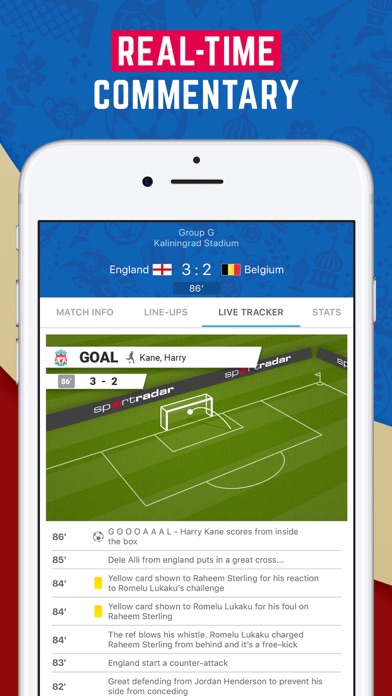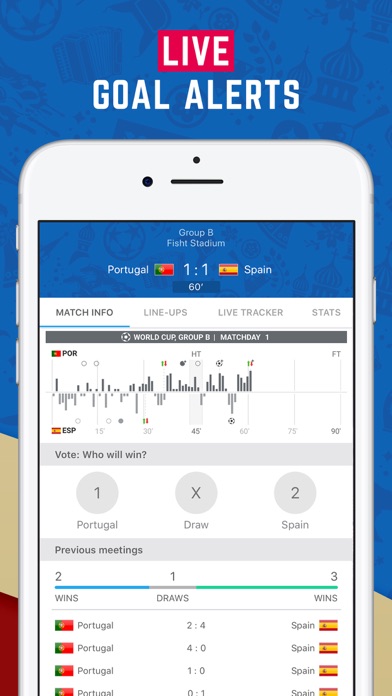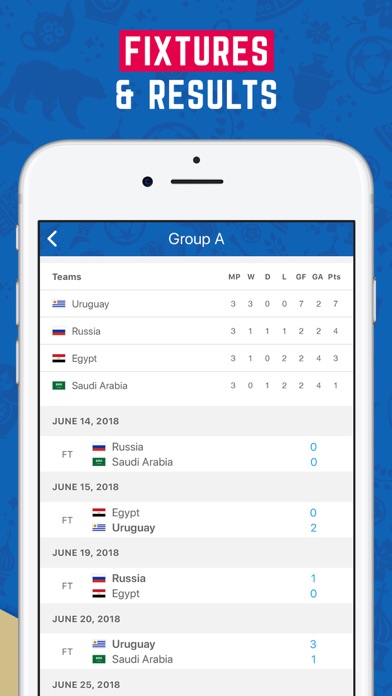1. As the first Internet-based live sports updates service, LiveScore has been updating people with the latest sports fixtures, news, stats, in-play scores and results since 1998.
2. LiveScore World Football 2018 focusses exclusively on what happens in the tournament in Russia as football, calcio, fussball and soccer fans converge to celebrate the beautiful game.
3. LiveScore: World Football 2018 comes with the same reliability and speed as you’d expect from its sister service, plus a host of new features to help you follow the scores and cup action all the way through to the final.
4. From fixtures, live scores and results to cup news, videos and stats, we’ll bring you all you need to know about the summer’s biggest sports event.
5. From attacking momentum to live ball tracking and commentary, you can view the match as if you’re there in Russia with top football pundits.
6. -Whether you support England, France, Croatia or Belgium or any of the other 27 countries from across the world taking part, you’ll be able to access the entire cup schedule and plot your team’s route from the group stages to the final.
7. You won’t miss any of the action from Russia with LiveScore: World Football 2018.
8. -Watch videos bringing you the latest breaking news alerts direct from Russia and previews for all of the tournament’s 64 matches.
9. You can now also see your player’s career info and how they’re getting on in Russia, as well as their world qualifier 2018 stats.
10. -Read the latest football updates, previews, on-the-whistle match reports and reaction to the biggest stories from all 32 cup teams.
11. As the schedule unfolds and the results come in from the tournament in Russia, you’ll find out first – whichever country you’re supporting.