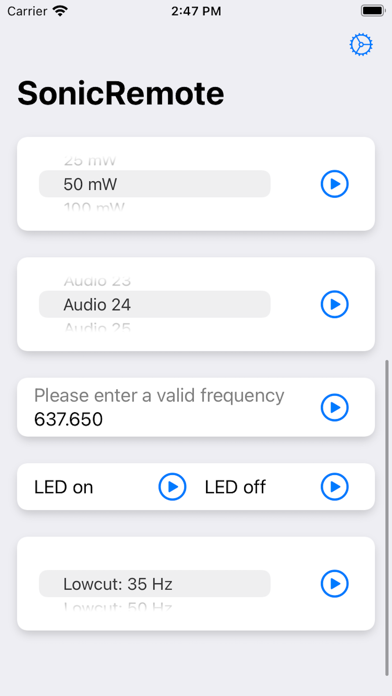1. Fast and easy to use remote control for your SM-Series transmitters by sending an encoded audio signal via the attached microphone using your iPhone, iPad or Apple Watch.
2. All sounds can be played with an optional voice command in different languages (English, German, French, Chinese, Japanese, Spanish, Portuguese and Russian).
3. Remote controller for SM-Series wireless transmitters with voice output.
4. Also includes a night-mode and a volume control not attached to the mute switch of your device.
5. Your receiver must be software- and hardware-enabled for remote control.
6. Due to region settings, the power sounds may not work as intended.
7. The voice commands can be changed individually for each language.