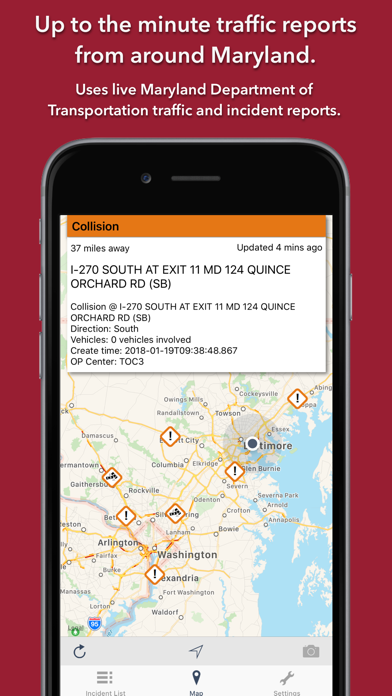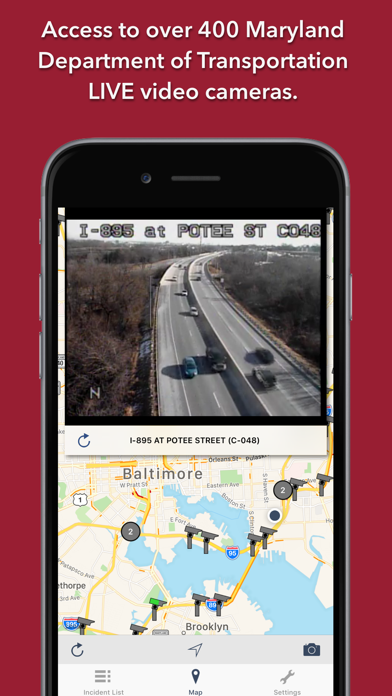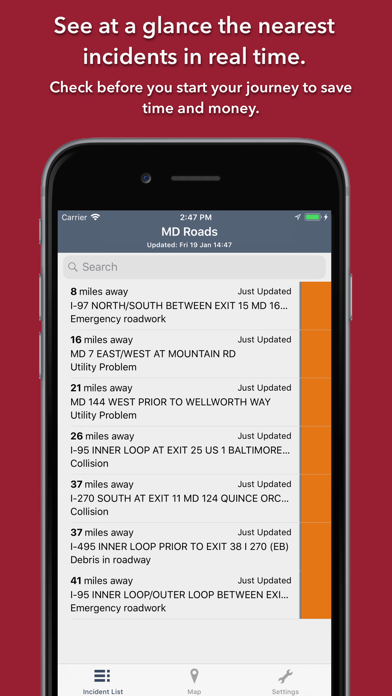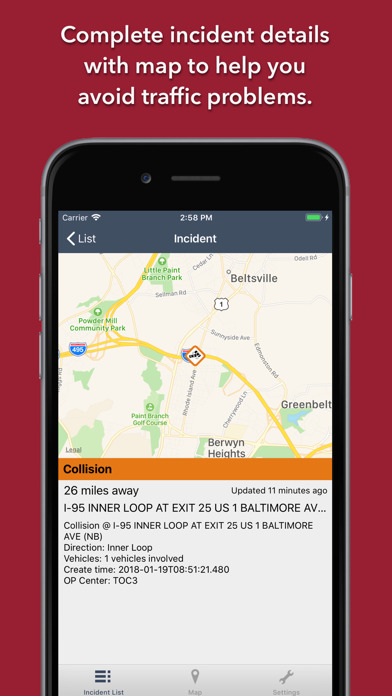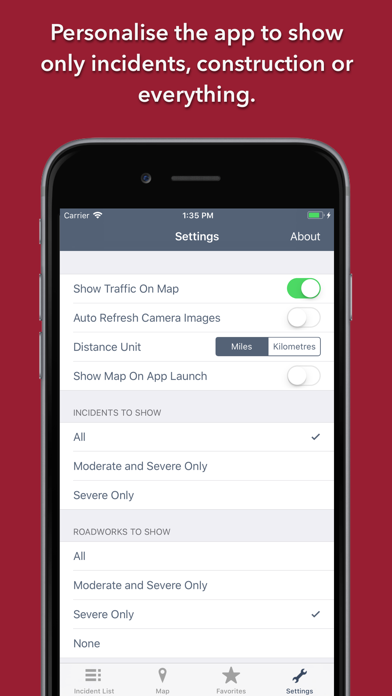1. - Shows current incidents in order of distance from your current location (closest incidents are shown first).
2. - Each incident is color coded as well as being represented by an icon showing the incident type.
3. - Shows at a glance the nearest current traffic incidents without launching the app.
4. - Each incident is color-coded to indicate the severity of the delay.
5. - You can quickly see the distance the incident is from you, the road name and the type of incident.
6. - You can configure which incidents are displayed according to the severity of the delay caused.
7. - The detail view shows the description together with a map showing the location.
8. - Clicking on an incident displays more detail right there on the map.
9. Optimised for all iPhone and iPad models; fully tested on iOS9, iOS10 and iOS11.
10. Live traffic reports and video cameras for Maryland.
11. The January 2018 release optimises for iOS11 and the iPhone X.