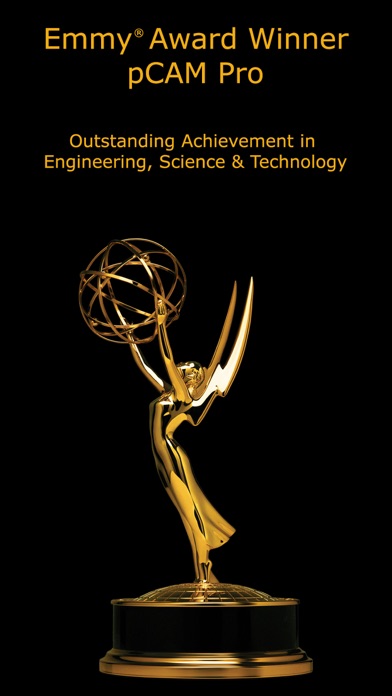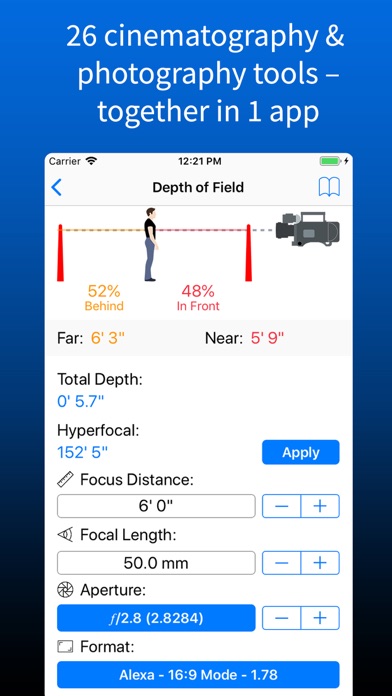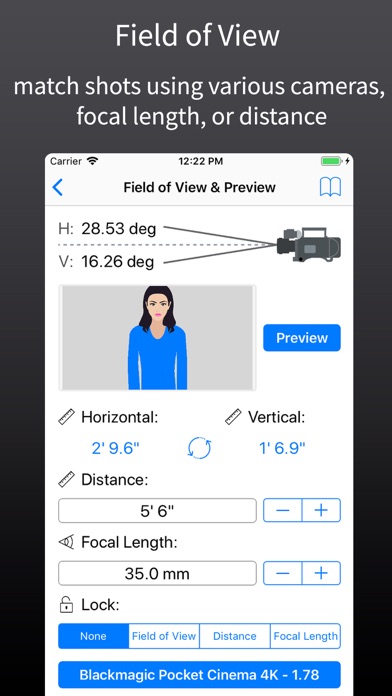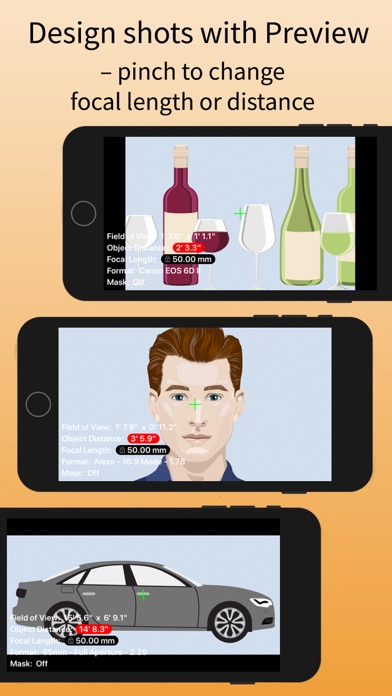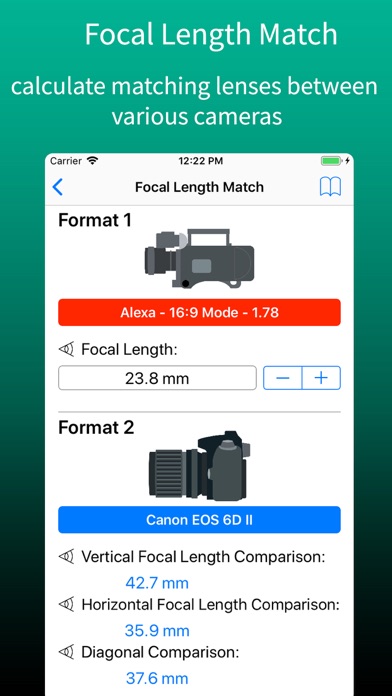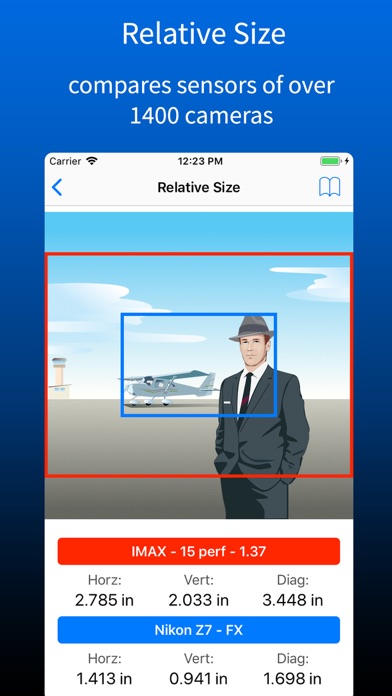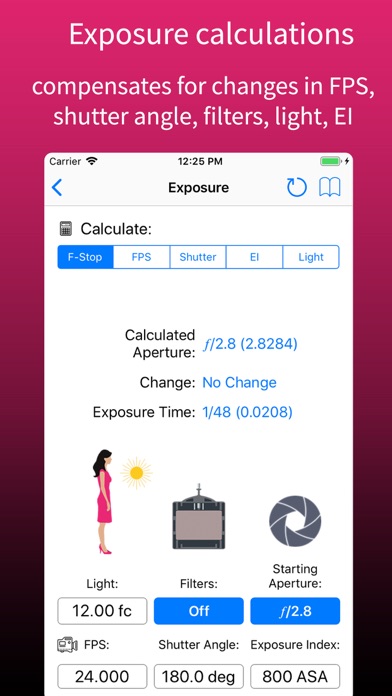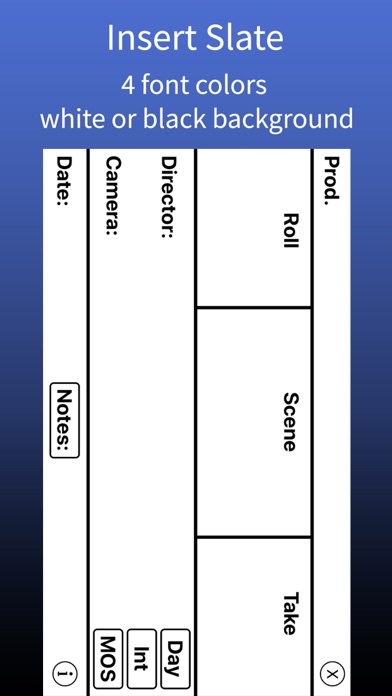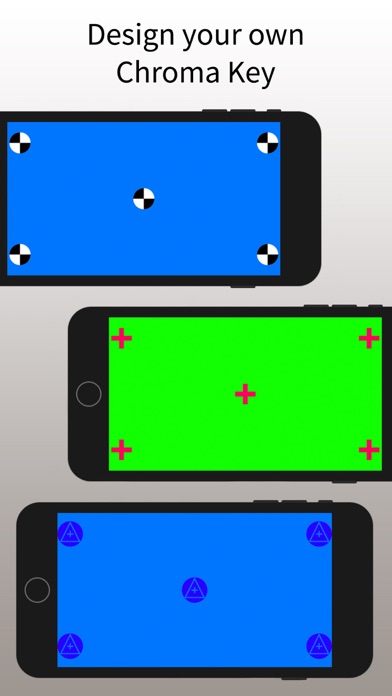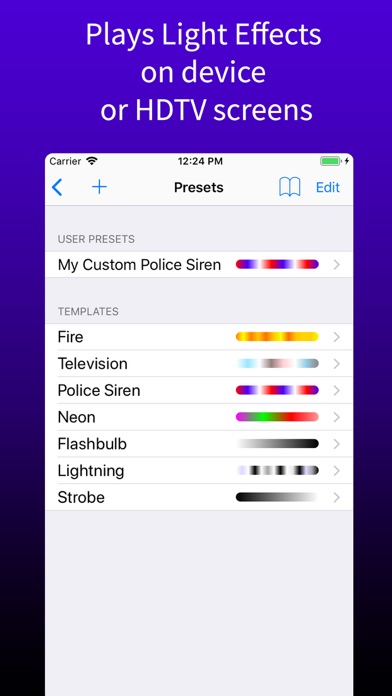1. • User-friendly interface, including new support for iPads and iPhone X’s • Speed Booster® Adapter tool • Use any camera as a template for custom cameras • Automatic server updates to new cameras • Blue/green screen with color-adjustable VFX tracking markers • Diagonal Focal Length Matching • White or Black Insert Slates • 4 test charts (Siemens) • On-the-fly, keypad units conversion (ft,in - ft - in - m - cm - mm - µm) • Camera, Lighting and Favorites lists with reordering • Incremental +/- distance and focal length changes • Dynamic calculations (displays result instantly as each value is entered) • Reworked Exposure tool • Added color FoV Preview images • Degrees to Radians in Conversions • Additional Reference data, charts, technical information • Improved Camera searches • Widget, 3D Touch, Siri, Siri Shortcuts, and Launch Center Pro ready • Added 450 new Cameras, & redesigned Custo...
2. Essential for Photographers, Camera Assistants, Camera Operators, VFX Supervisors, Videographers, Gaffers, Grips, Production Designers, and Cinema & Media Studies students worldwide.
3. Also create camera format profiles with attached adapters for use in other tools.
4. Technical Achievement Award from Society of Camera Operators.
5. • Designed by a working camera technician who understands that calculations must be done simply and on-the-run.
6. • Over 1400 camera formats plus unlimited customizable, user-defined camera formats, CoC & filters.
7. • Automatic server updates to new cameras (no waiting for App Store updates).
8. Engineering award for "Outstanding Achievement in Engineering Development" from the Academy of Television Arts & Sciences.
9. Calculate reduced Focal Length and Boosted Aperture with various adapters.
10. Includes templates for: fire, television, siren, neon, strobe, flashbulb, lightning, strobe.
11. • Different from other photo apps, its graphical interface shows how each calculation is applied.