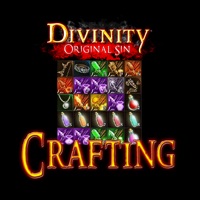1. -Profile Search: View Battle Royale Player Stats grouped by squad type.
2. - Weapon Stats with comparison tool for all Battle Royale Weapons.
3. - Store Sales: Shows all the items currently for sale in the Battle Royale Store, with images and vbucks prices.
4. - Tips and Info: Important information and useful tips for Battle Royale players.
5. - Battle Pass Tracker: View and track all Battle Pass challenges along with visual guides for every week of challenges.
6. - Items: Images and in-depth descriptions of all Battle Royale items.
7. -- Player Profile and Cooldowns: Get up to date information and stats for your Player Profile including Mission Alert and Storm cooldowns.
8. Epic, Epic Games, the Epic Games logo, Fortnite, the Fortnite logo, Unreal, Unreal Engine 4 and UE4 are trademarks or registered trademarks of Epic Games, Inc.
9. -- Collection Book: Keep track of the Heroes, Traps, People and Weapons that you own or have booked making it easier for you to choose Rewards.
10. -- Weapon comparison tool, comparing the different stats of weapons.
11. -- Information on all traps(with rarity) including stats and material requirements.