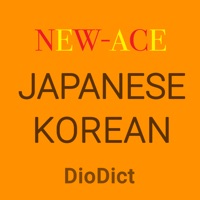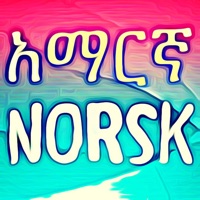1. Although we make use of neural networks in voice recognition and speech translation, please note that we are not able to 100% guarantee on the accuracy of the recognition and translation result.
2. - Employed state-of-the-art AI technology (Neural Networks) for Voice Recognition and Translation.
3. - Recognition and Translation will become more and more accurate as the Neural Networks are learning continuously.
4. - Voice Recognition, Text Translation and Voice Translation in 58 languages and accent.
5. - Accurate Voice Recognition with support of different accents in the same language.
6. - Translated speech voice is offline, lowering internet traffic usage.
7. Talks to your phone in one language, then let your friend or business partner to hear the translated speech in his/her mother tongue.
8. Multinational Voice Translator is specially made for traveler and business people.
9. The punctuation marks will make translation to be much more accurate.
10. - Recognize punctuation marks in voice.
11. However, we expect that the neural networks will be improved along the way as more training data is input.