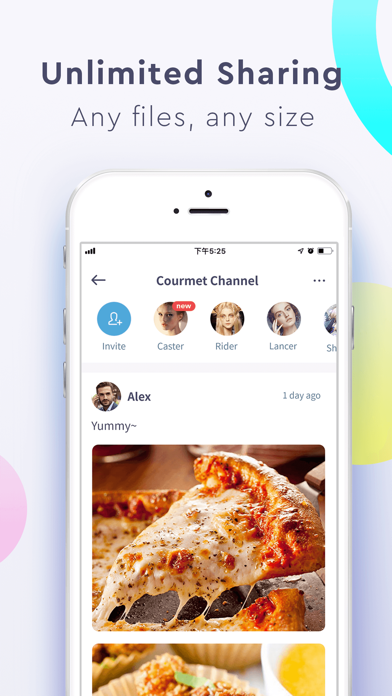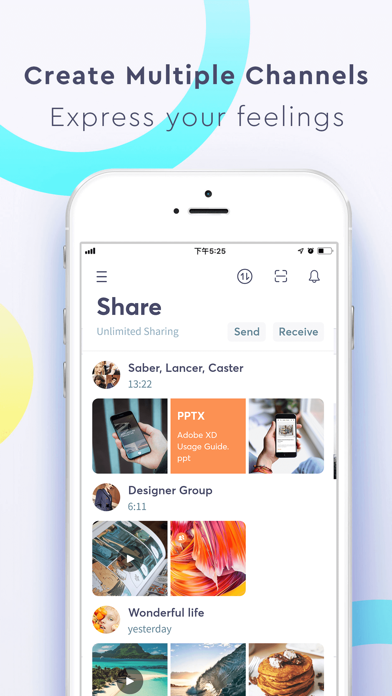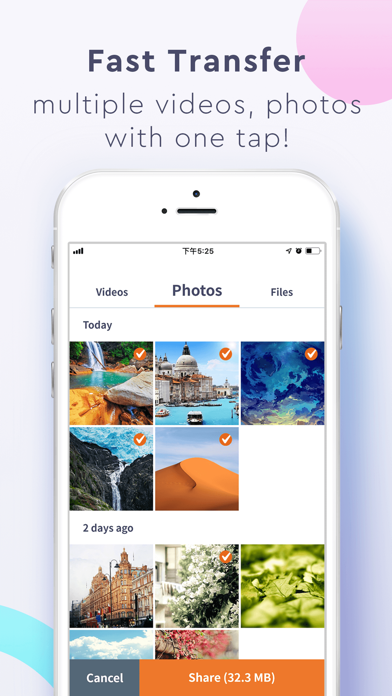1. GoDap is a file sharing app, allowing users to share photos, gif, PDF and any other files.
2. If you want to share content to several persons, you don’t have to share it to them one by one, just create a channel and send anything you want to share.
3. You can share a large number of files at the same with just one tap, very easy and simple, even share files of large sizes at a very fast speed without any delay.
4. GoDap also allows you to create multiple channels to share content with different social groups.
5. You can share files to anyone, no matter if they have installed GoDap or not.
6. There’s no limit of the number or size you can share.
7. Unlimited file sharing to to any one, at any size, your friends don't have to install the app.
8. Persons in the channel are able to make comment to what you’ve shared and chat about anything else.
9. Your friends don’t need to have the app to receive your sharing.
10. Everyone in the channel will see what you post.
11. You may write down your feelings at the same time.