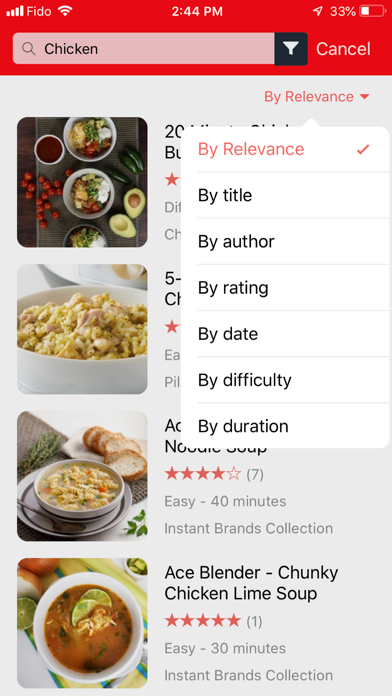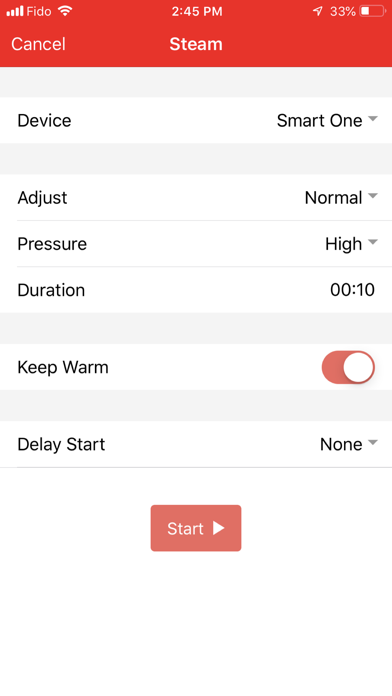1. The Instant Pot Smart WiFi is the Internet-Enabled Pressure Cooker that you can control from your mobile devices: cook, schedule, adjust and monitor the progress of your meals on the go.
2. The Remote Control for Smart Wifi App gives you access to hundreds of pre-programmed recipes from slow-cooked meats, stews, and chili, to yogurt, grains, and cake.
3. Simply monitor the progress of your meal from your mobile devices, and get notifications along the way.
4. If you have a different model, please use the official Instant Pot recipes app.
5. No stirring or watching over the dish as it cooks.