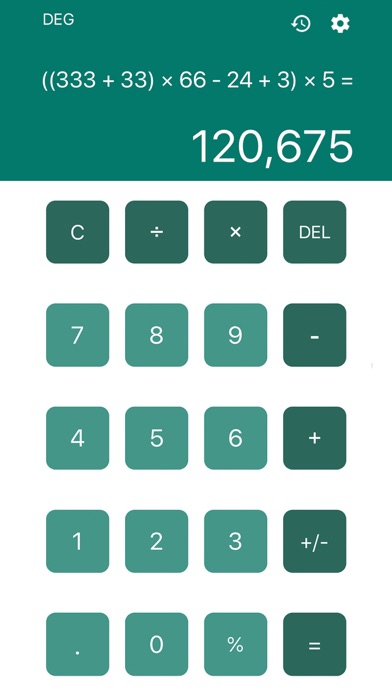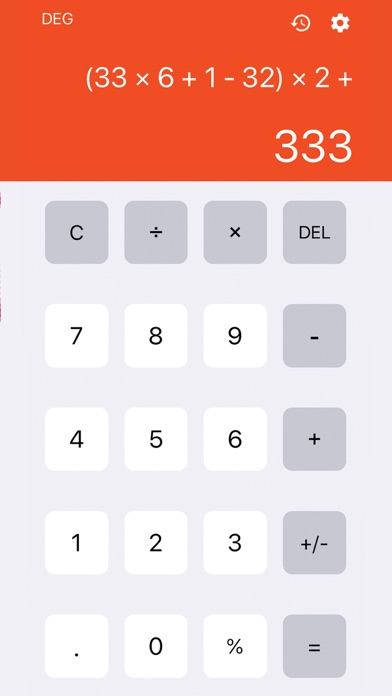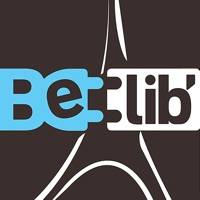1. It comprises: addition, subtraction, division, multiplication, percentage, to the cube elevation, elevation nth power, power of 2, cube root, power to the base 10 and multiple of 3 exponent, n-th root, power of E , the power of 10, square, square root, natural logarithm, common logarithm, binary logarithm, sine, cosine, tangent, arc sine, cosine, hyperbolic sine, hyperbolic cosine, hyperbolic tangent, arc tangent, inverse hyperbolic sine, hyperbolic arc tangent, mutual, random number and factorial.
2. For example, Calculator is perfect in situations such as calculating taxes, homework study for school or university, calculations at work, add up the receipts, calculate the tip in restaurants and calculate the discount while you shop.
3. Active scientific calculator to perform more complex calculations, or use the memory buttons like those of the original calculator.
4. Free calculator! Merge the functions of a basic calculator and a scientific calculator.
5. Color your days by customizing the calculator with the colors that you like the most.
6. You can do many mathematical operations with the calculator.
7. You can customize the colors without paying any extra charge.