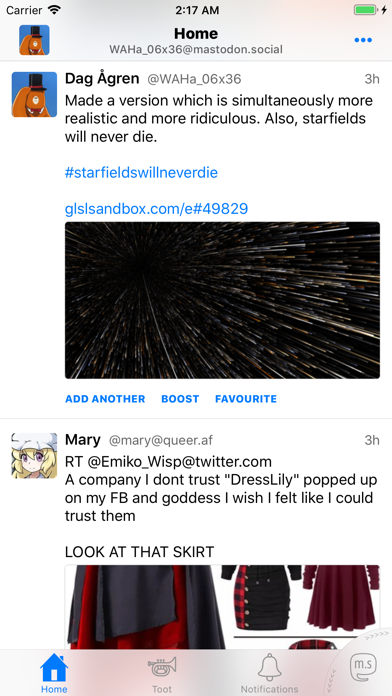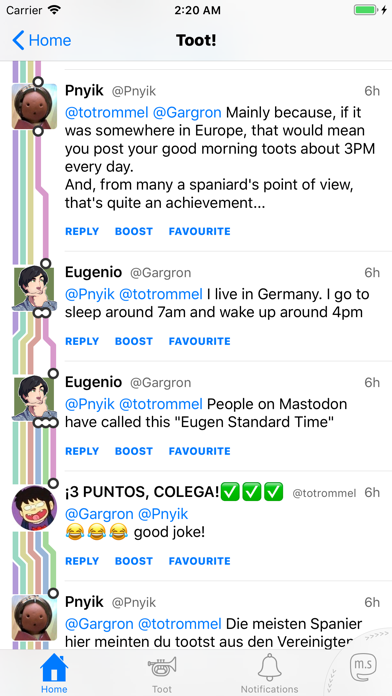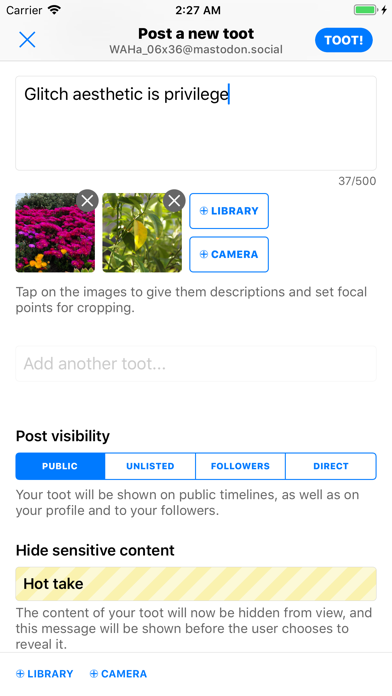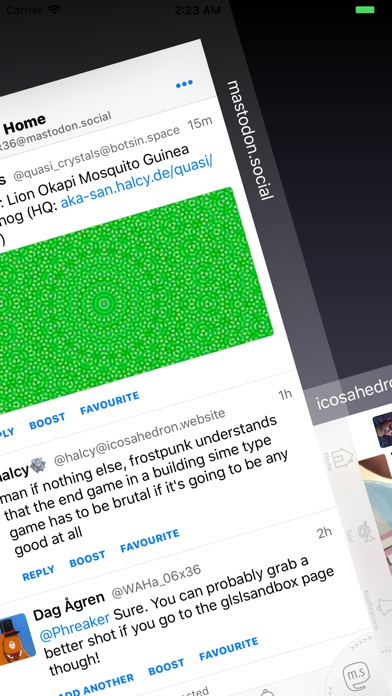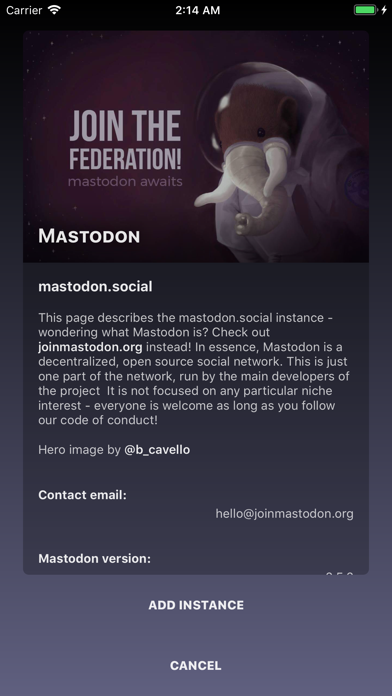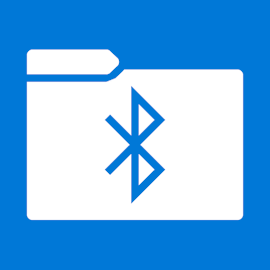1. - It is a social network for humans, rather than advertisers and data collectors.
2. - It is a social network by humans, rather than algorithms and corporate interests.
3. - It is a social network that is humane, rather than preying on your insecurities and worst instincts.
4. Toot! is a client for the Mastodon social network.
5. It is full of beautiful design, animation, amusing details and hidden treasures.
6. It caches data locally to let you read without waiting for slow loading, and it remembers your reading position.
7. - Toot! shows you no ads, and it collects none of your information, nor does it track any of your habits.
8. - That means it gets no money through such shady tricks, and relies on you to support its development.
9. It is beautiful, and full of character and whimsy.
10. It does not try to trick you into doing anything you do not want.
11. You can easily switch between accounts with a flick of your finger.