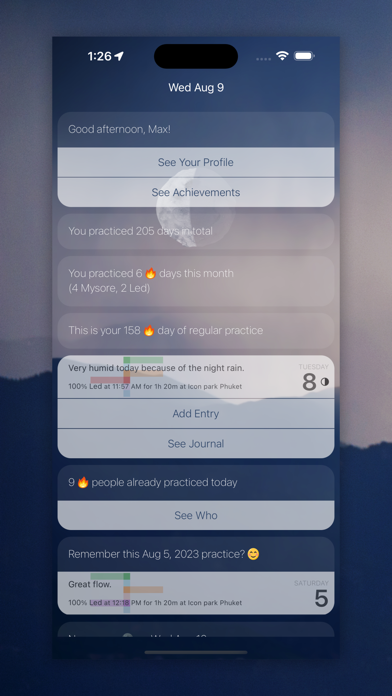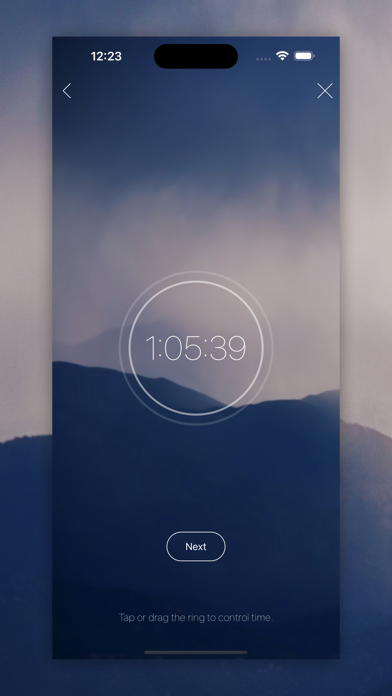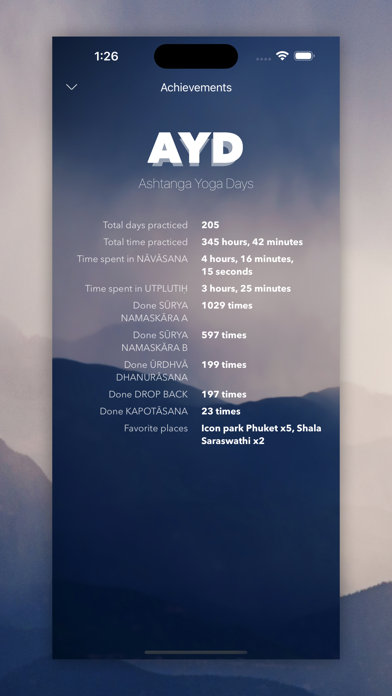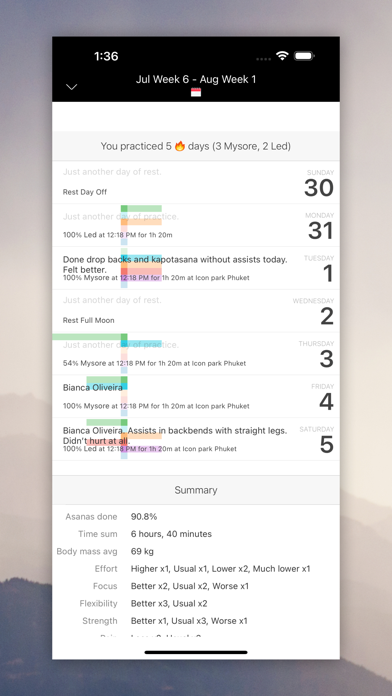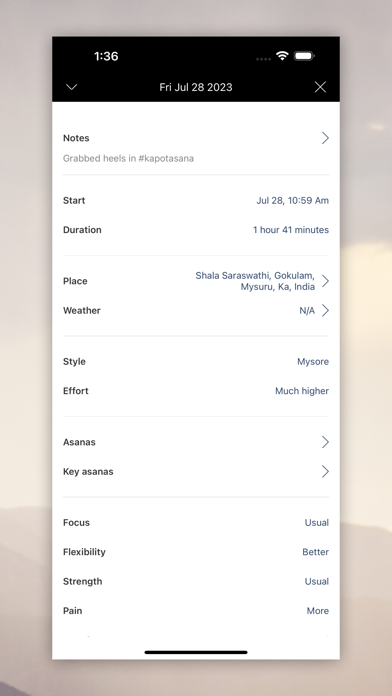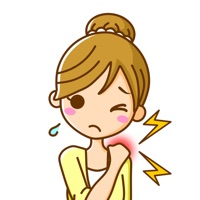1. Ashtanga Yoga Days helps you make sense of what is happening to you both physically and mentally during your practice, by encouraging you to log your experiences and then presenting them in a way that invites contemplation and progress.
2. * Helps you see your progress and interesting trends in a summarized view of weeks and months of practice.
3. * Provides you with the amount of calories burned per practice and helps you track your weight alongside the practice.
4. * Shows you interesting (and occasionally fun) achievements gathered over the whole time you practice with the app.
5. * If you set up your base asana sequence (half-primary, full-primary, intermediate, etc.), then the app will compare the asana sequence you log to the base sequence to show you a completion percent.
6. * Helps you log the time and duration of your practice.
7. You can add comments, done asanas and detailed statistics (focus, intensity, strength, etc.) to the entry as well.
8. * You can see when the next major moon phase is, or check all future and past phases on the moon calendar.
9. Synchronizes with Apple Health, and Activity Rings if desired.
10. Useful when figuring out correct nutrition.