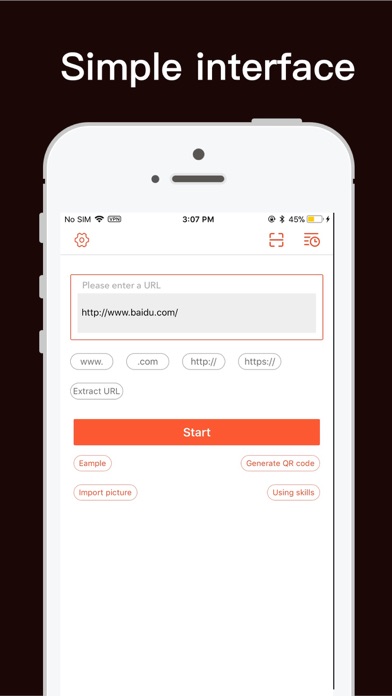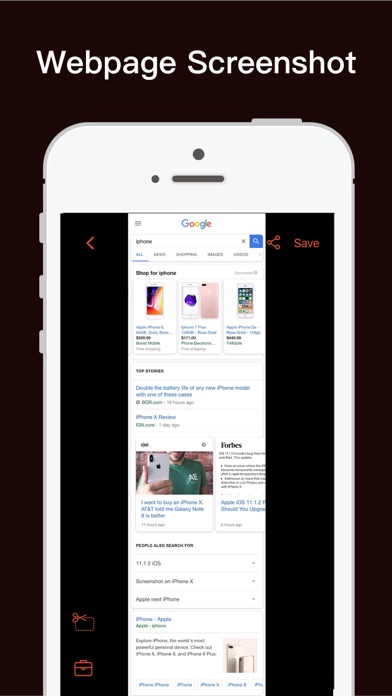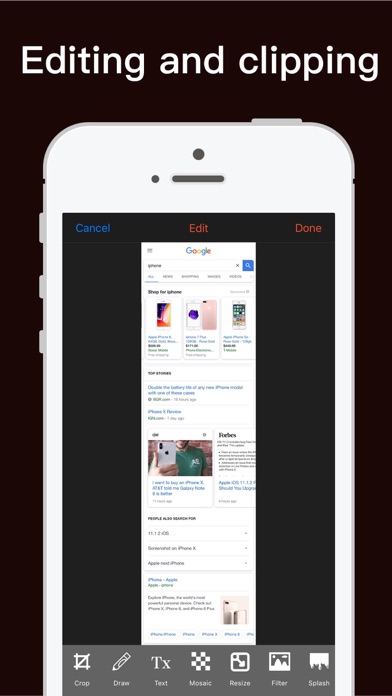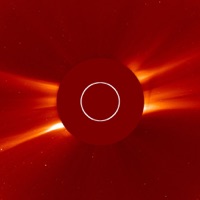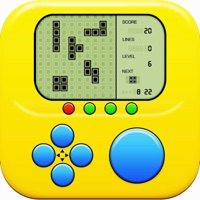1. Convert web pages to long screenshots; snapshot micro-blog, snapshot long page in WeChat, Zhihu; capture banner ads and just any full page screenshot.
2. Grab URL link from your browser, one-tap to capture all content in entire page, create full page snapshot and save to your Camera Roll so you can edit, transfer and share from there.
3. Screenshot is the best webpage snapshot tool which helps you take full page screenshot at the actual size, not just the visible part but also the invisible part in a scrolling page or browser window.
4. Draw on your screenshot, add text, add mosaic, resize image, rotate image, add filters, apply splash, add effects, stickers, emoticons, apply blur & focus, adjust color, smart ToneCurve, etc.
5. Selective capture provides users the flexibility to select just any part of a page to capture.
6. Segment screenshot allows users to capture extra long pages.
7. It is the easiest way to create high quality full length screenshots of long web pages on iPhone, iPad.
8. Screenshots editing, cropping, cutting, stitching, zoom in/out are supported.
9. Best of all, every screenshot you capture will be with the best possible image quality.