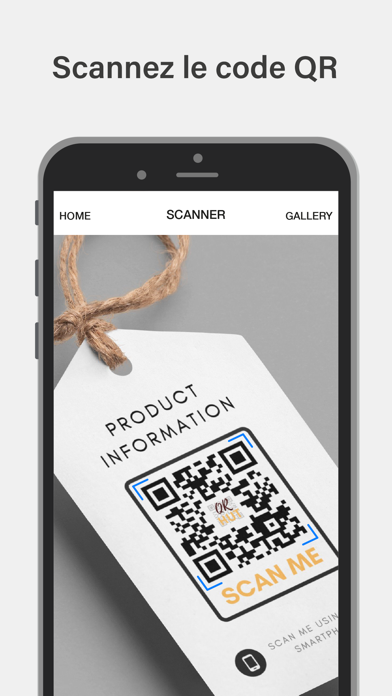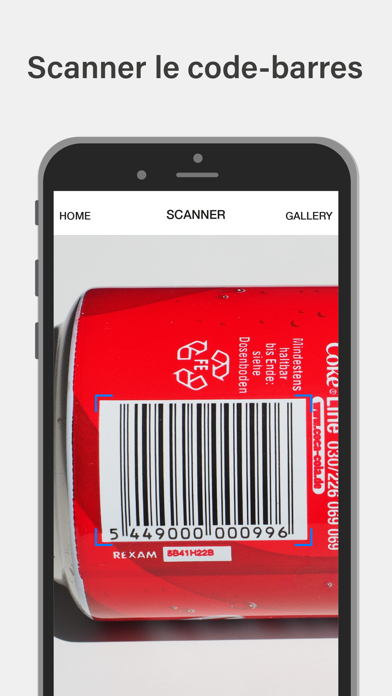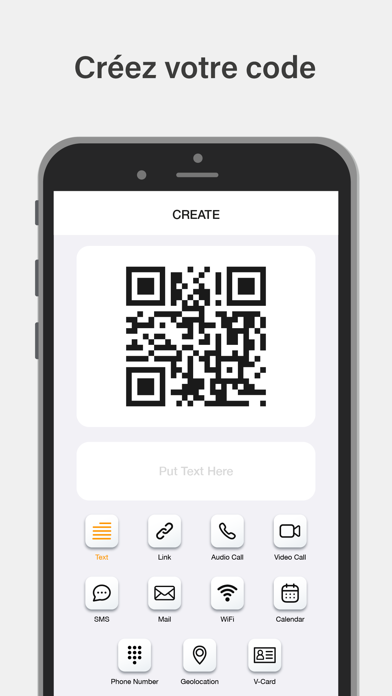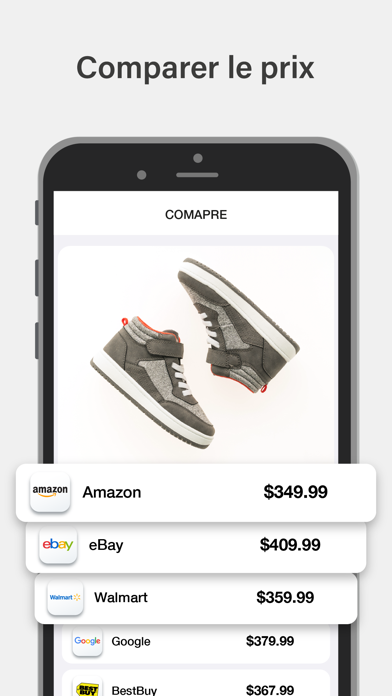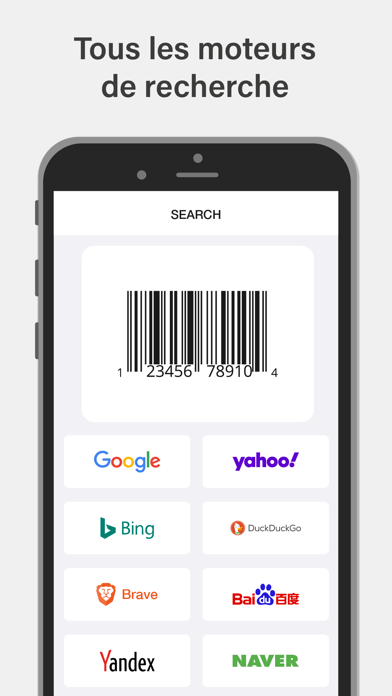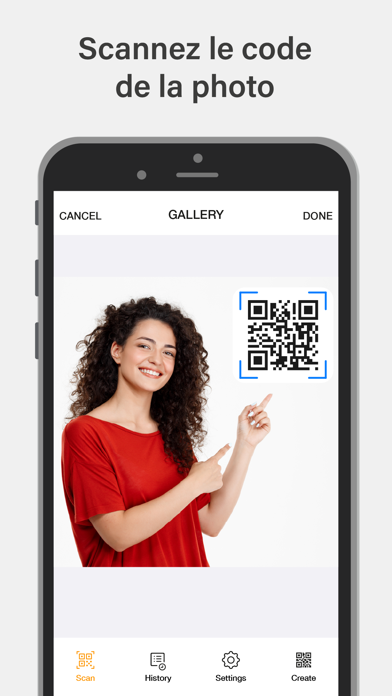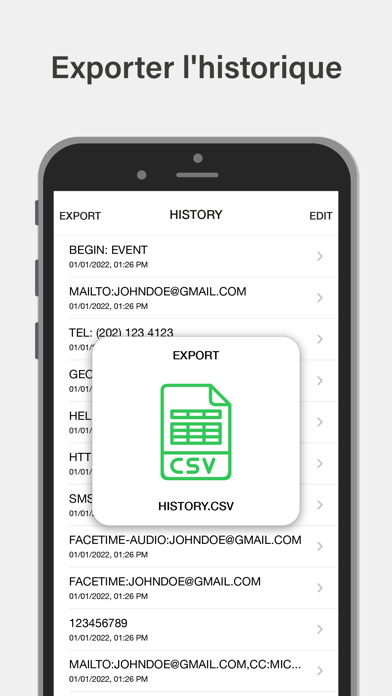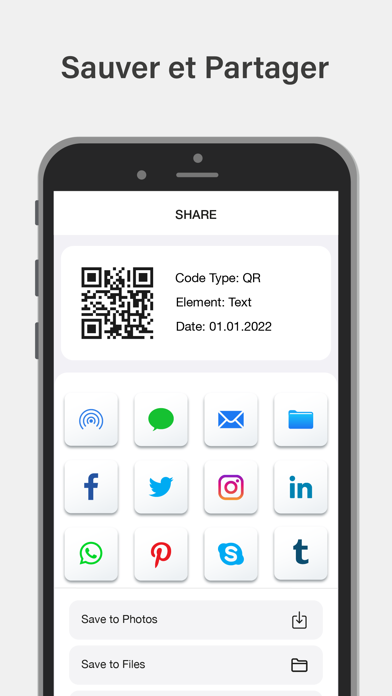1. You don’t even need to exit from the app to buy a product! Check the Product price & other info, buy if you wish! This app is not just your scanner but also your e-commerce shopping assistant.
2. To scan a QR code or Barcode simply open the app, point the camera at the code, and you’re done! There is no need to take a photo or press a button.
3. Share any Barcode & Qr Code you scan or you create, to any cloud, mail or social media.
4. Scan any kind of Barcode, Qr Code & other Data Matrix Codes from anywhere.
5. Create Qr Code for your own product or commercial purpose or personal purpose.
6. Whether it is a product code, web link, simple text, symbols, numbers or anything, you can create your own Qr Code with that.
7. If you have a list of products to shop, you can scan unlimited Codes without preview right now & check them out later one by one when you are free! Make your shopping convenient, relaxing & stress free.
8. After scanning any product code you can buy that product from Amazon or eBay just right in the app.
9. Compare the price & detail information of any product in Amazon & eBay.
10. Find the Price & Sale Offers from different sellers to make the best decision in buying a product.
11. Its main purpose is to scan and parse the contents of Barcode & QR Codes.