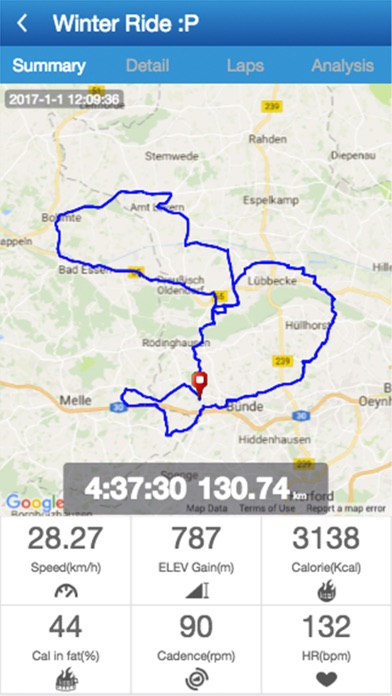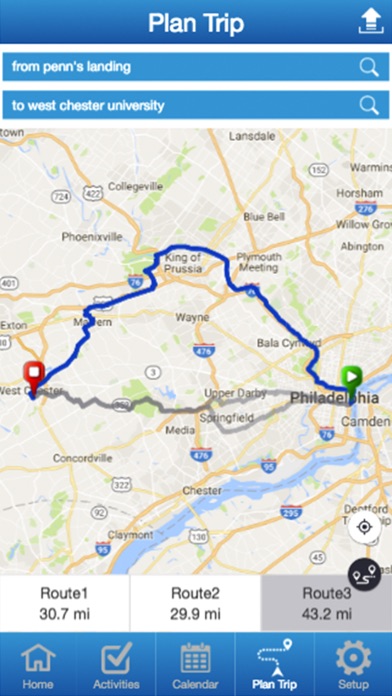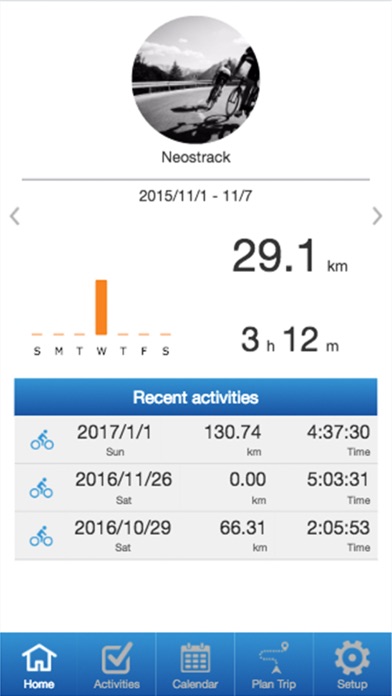1. Ride with the all new Giant NeosTrack GPS computers and enjoy seamless synchronization with NeosTrack app to view ride data, graphical analysis, and auto sync with TrainingPeaks™ or STRAVA to get further analysis.
2. NeosTrack provides all ride information, including turn-by-turn instructions, overall route information and total elevation gains to help you ride efficiently and reach your cycling fitness goals.
3. The Plan Trip function provides turn-by-turn instructions while riding and you can also share your ride data with social media.
4. You can also upload your track or workout data via auto sync with STRAVA or Facebook, share your records and compete with your friends.
5. Upload .gpx files directly to the NeosTrack GPS computer using the Plan Trip function in the NeosTrack app and start riding to follow the designated route.
6. Sync track and workout data to receive training data evaluation, including power analysis results.
7. Your tracks and workout data are synced via WLAN or BLE from supported Giant NeosTrack GPS computers.
8. Upload TrainingPeaks™ classes directly on NeosTrack and begin your personal training sessions.
9. Ride with NeosTrack and achieve your cycling goals.
10. Let the NeosTrack become your cycling guide.
11. Auto sync with TrainingPeaks™ and STRAVA.