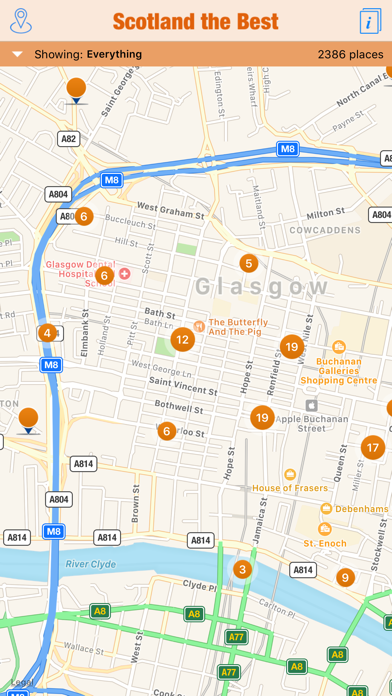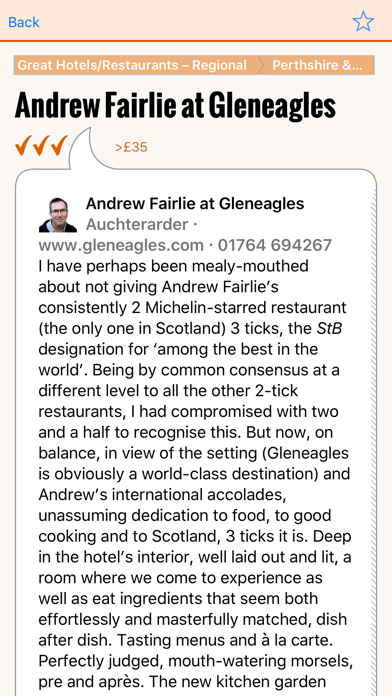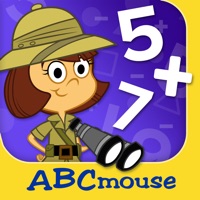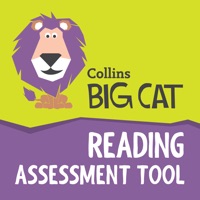1. Peter Irvine, Director of Edinburgh’s Hogmanay and a leading light in Scotland’s tourism industry, only includes places he thinks a visitor (or resident) should know about.
2. Quirky and informed, this GPS-enabled guide gives you what other travel apps can only claim to – the true insider’s guide to Scotland.
3. Peter’s honest and entertaining recommendations will give you the inside track to discovering the real Scotland, whatever your budget.
4. Each location has also been put into categories such as eating, drinking accommodation so you can refine your search.
5. You can search for places of interest on a map or from an A to Z indexed listing of places.
6. For the first time, the best of Scotland, in an app.