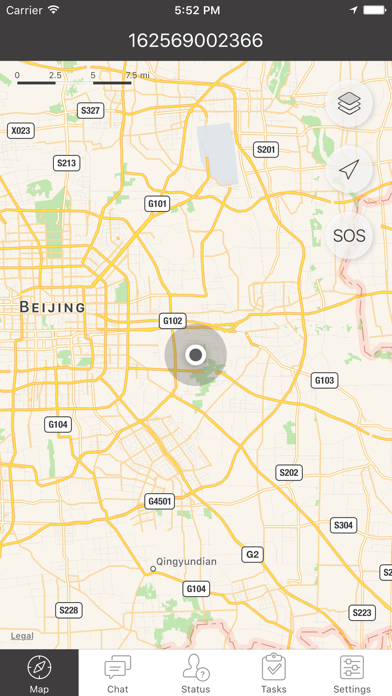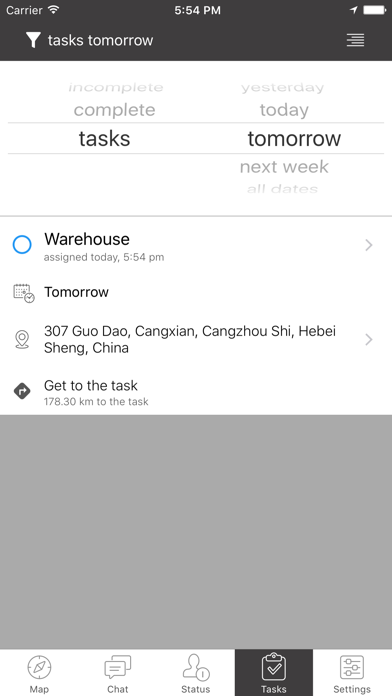1. The observer can view all the information about movements online in his personal account – using Web-based service or iTAGu Monitor mobile app.
2. Corporate users can access business features for mobile workforce management: visits scheduling and checking, geo-based events and notifications, analytic reports, etc.
3. Track employees and kids using location services in their iPhone or iPad.
4. Continued usage of location services while the app is in the background can excessively drain battery.
5. IMPORTANT NOTICE: iTAGu Tracker App is explicitly tied to iTAGu GPS tracking service.
6. The system will provide you with the device identification number (ID) which you should use when you launch the app for the first time.
7. After installing this app on their mobile device, you can see their movements on the map in real-time.
8. Disclaimer: The app can run in background.