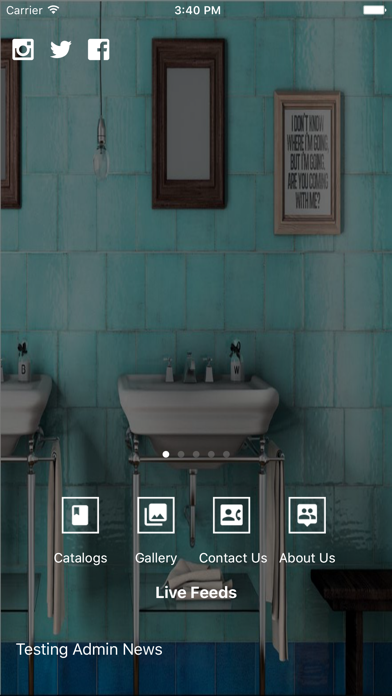1. Our application acts as our digital store and has our entire product range including faucets, hand showers, overhead showers, diverters, bath-tubs, WCs, basins, tiles, flushing systems, concealed cisterns, steam systems, Jacuzzis and other bathroom accessories.
2. Through this application, you will be able to browse through our range of products in a seamless fashion, filter and sort through our product range on the basis of brand, price and size and favourite products and designs that you like before placing your orders.
3. In our endeavor to make sure you get the best service, we now give you the option to browse through our wide range of bathroom fittings and sanitary ware, favourite your preferred products and place orders with us.
4. The VBCL Store is a luxury retail store housing quality bath products from across the world.
5. Additional benefits like regular updates about new products, products going on sale and direct access to our team will also now be available on your smart phone.
6. Some of the brands we keep are Vitra, Queo, Roca, Hansgrohe, Grohe, Jaquar, Inda, Sternhagen, Geberit, Aquant & Hindware.
7. We deal with the best brands from India as well as Germany, Turkey, Japan, Spain, England, Italy, Australia, Switzerland, China & Indonesia.
8. In the business since 1940, our understanding of luxury and style allow us to deliver to you a lifestyle, more than a product.
9. In addition you will be able to view catalogues for all the brands housed in our store.
10. Add to that our carefully selected product portfolio and we will make sure that luxury is at your disposal; whatever your budget may be.
11. Having worked with some of the most celebrated architects, builders and end clients around, you can trust us to be as good as the company we keep.