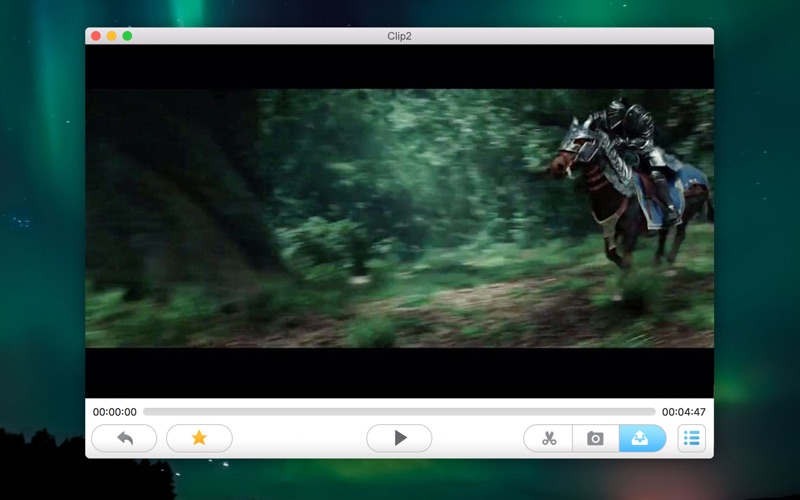1. With high-quality screen, video, audio, camera capture and powerful editing features, Video Tools helps you create incredible looking videos, software tutorials, game or screencasts.
2. The editor instantly loads your recorded video and audio sources and lets you quickly and creatively cut them and merge them .When you are done, one click to export directly to your desktop.
3. Video tools runs as a fully 64-bit application, which improves overall performance, memory usage, export speed, and scalability.
4. Video tools has a setting panel, you can control the duration of the video opacity duration,also the duration of the sound fade in and fade out.
5. Video tools has a media library, you can add your videos or music to it.
6. You can play the video and audio,cut them and merge them, finally export them to your desktop.
7. Video Tools uses the popular x264 codec for significantly faster and higher quality H.264 exports.
8. Video Tools is a video&audio editing software for Mac.
9. Video tools support seeking accurately to frame.
10. Video Tools has easy-to-use editing interface.
11. When you are done, you can save the final cut video or audio to your media library.