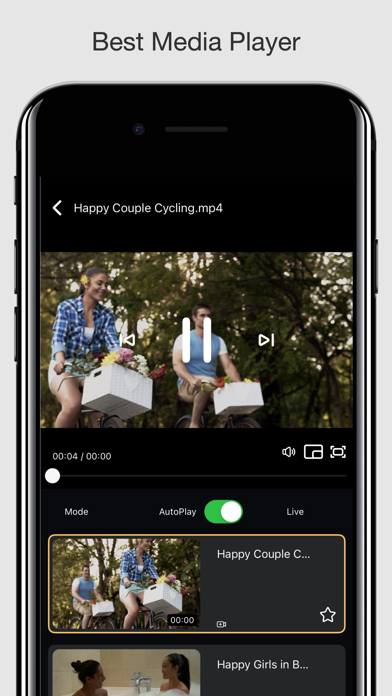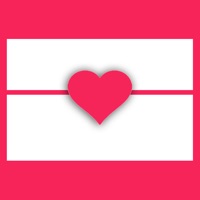• With it, you can lock and manage your private photos, videos, voice recordings very easily!
• With it, you can do more things in one app and manage your life better!
Manage Folders
• Support subfolders
• Hide folders
• Create, Cut, Copy, Delete, Rename, Search folders
• Multiple folders can be handled at a time
Manage Files
• Add photos, videos from computer, camera or photo library
• Create audio files from recorder or computer
• Cut, Copy, Delete, Rename, Search, Hide files
Support Viewing many file formats
• Photo: jpg, png, bmp, gif, tif, tiff, jpeg
• Video: mov, mp4, m4v, mpv
• Audio: mp3, aiff, wav
Security
• You can lock any category/user with passwords
• With only one password, you can easily lock or unlock any folder
• With the password of the current user, you can hide or show any folder/file
• The Q&A for password resetting can be added or modified optionally
Communicate with computer
• You can store any file you like, the importing files will be sorted automatically into 3 kinds: "Photo, Video, Audio"
Metadata
• File name, size, type, modify date, create date, duration
Share
• Send files/folders via email
• Send photos via MMS
• Export photos/videos to photo library
• Export files/folders to computer
• Multiple files/folders can be handled at a time
More
• Support dot lock, password lock & Touch ID
• Two interface modes: Grid and Table
• Photo Slide Show, support background music and transition mode
• Support Pinch and Double Tap to zoom
• You can slide to set the background images while recording sound and reset them for any audio file
• LongPress to enter folder while editing in Grid View
• Files/Folders can be transferred between users
• Support continuous shooting
• Support setting colorful background images for notes
• Support Retina Display totally
• Support sliding to view the next or previous one in “Picture, Audio, Video” functions