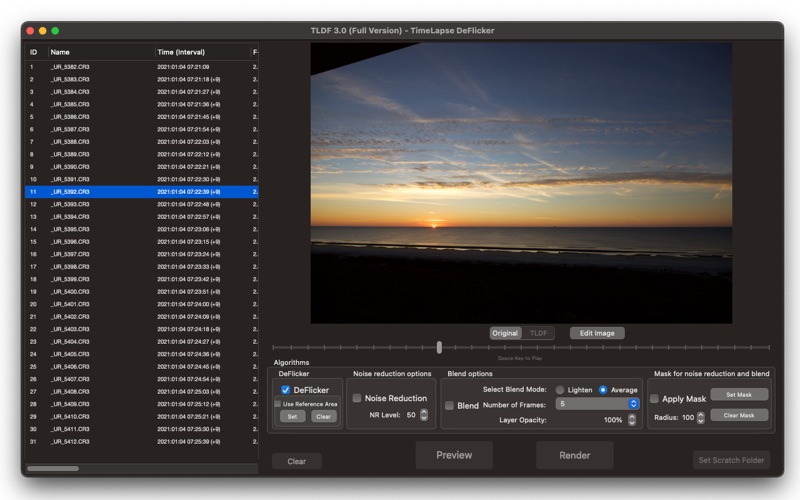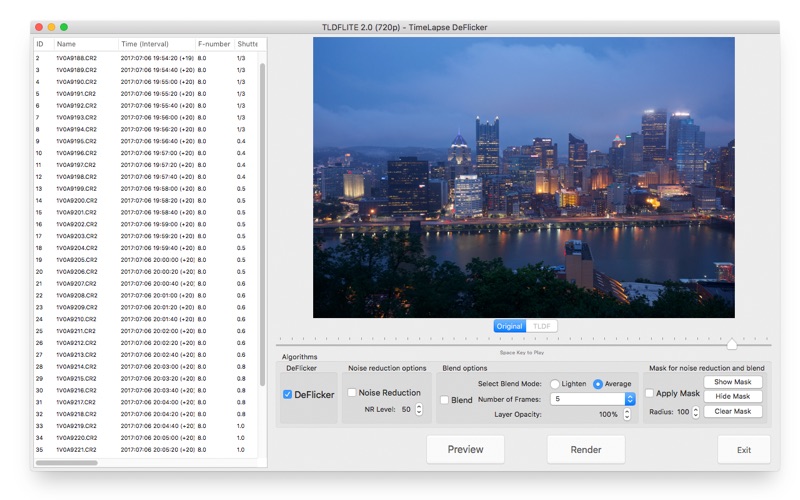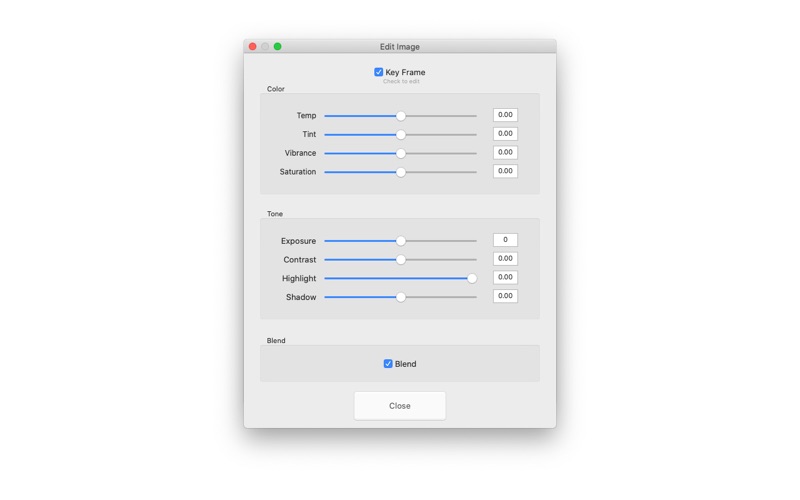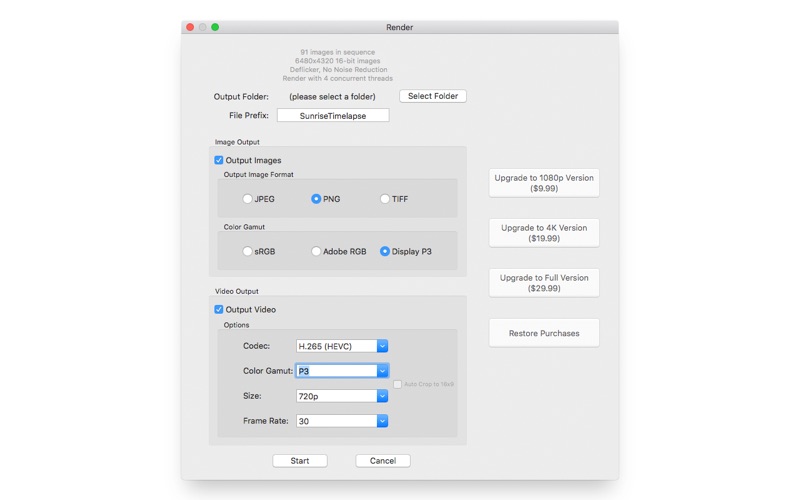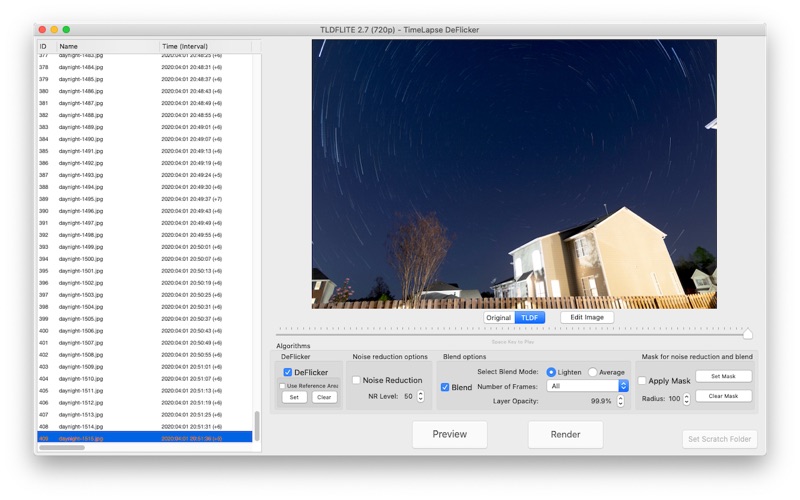1. Output highest quality JPEG images and lossless 8-bit or 16-bit PNG and TIFF images.
2. Use it when large area of image is naturally flickering (e.g. shadow of clouds on ground, reflection of sky on moving ocean tide, and large artificial lights that turn on and off).
3. The edit feature includes: color temperature, tint, vibrance, saturation, exposure, contrast, highlight, and shadow adjustments.
4. Partial Noise Reduction or Blending: Choose the area where you want to apply noise reduction or blending with masking features.
5. Outputs sRGB, Adobe RGB, DCI P3 for images, Rec.709, P3, Rec.2020 for videos.
6. *** This version only outputs images and videos up to 720p.
7. Edit key frames and TLDF interpolates intermediate frames for smooth transition.
8. Support RAW and most of the popular image formats as input.
9. Set the reference area to exclude the area where natural flickering occurs.
10. Support unlimited number of files when a folder is drag and dropped.
11. This app helps you create beautiful flicker-free sunset, cloud, city scape, and day to night time lapse easily.