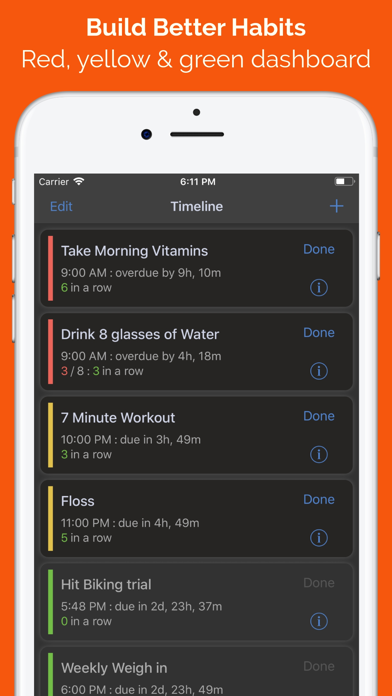1. o FOCUS with today widget with next habit on top based on current time with all habits chronologically lined up with the habit running late to not due sorted in order.
2. o SAVE & MANAGE time with Timed Sessions - Time your habits precisely with single or combine habits or multi-step routines with multi-step timed sessions: e.g. different workouts, morning routine, evening routine, breathing, meditation, reading, staying away from your iPhone and anything you can imagine.
3. • Habit Lineup Dashboard Screen to focus on one habit at a time – What’s due or late bubbles to the top with the next due and so on in chronological order.
4. • Automatic skipping of habits – Habit stays red and on top through midnight motivating you to complete.
5. • Plan your schedule daily – Plan each habit perfectly with a time range to remind you of your habit.
6. Leverage Siri Shortcut phrases to complete habits saving time.
7. If you miss it that day, it auto-skips to next time the habit is due and sets up on your schedule for next time.
8. • Late-night habits – Plan habits to start in the current day and end after midnight for the late-night folks.
9. Also, see the current and best streak with color-coded (RED, YELLOW, GREEN) overall performance for your habit.
10. o One time tasks - action your daily to-dos and tasks.
11. • Motivating Track Record – See your performance for this week, last week, this month and last month and inspire yourself.