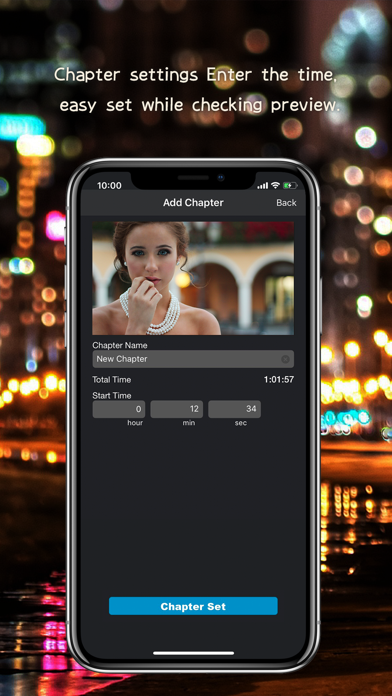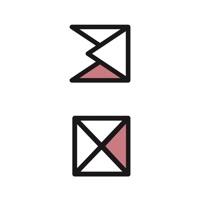1. "Video Chapter Player" is a useful tool to enjoy the watch and set the chapter in mp4 format video.
2. Enter the start time in the chapter setting mode, add to the list.
3. We recommend to healthy men, is a useful video player to watching videos for adults.
4. Setting the chapter is also smooth access can be managed in the list with a thumbnail.
5. watching videos revolution, the video player innovation in mobile.
6. Also easy to understand displays the preview When you enter a time when the chapter setting.
7. Synchronize the device the mp4 format video that was prepared in addition to the iTunes of "ChapterPlayer" app.
8. Initialization of the list, security configuration, change the password code is in the config mode.
9. Restart or the app on the device, to update the list in the swipe-down, to recognize the file.
10. It is possible to put security at the touch ID and app dedicated passcode privacy and use the reassurance.
11. To seek from the scene by tapping a cell on the list can be played.