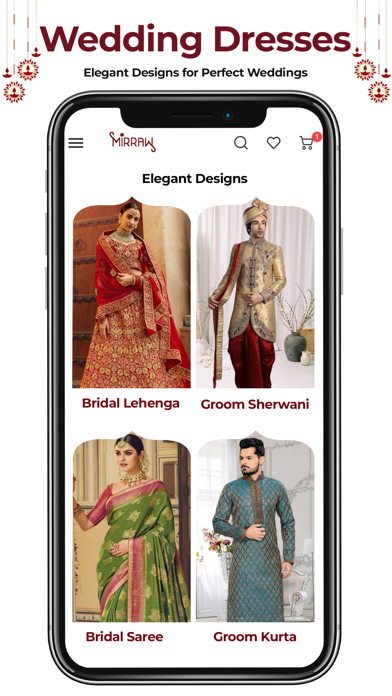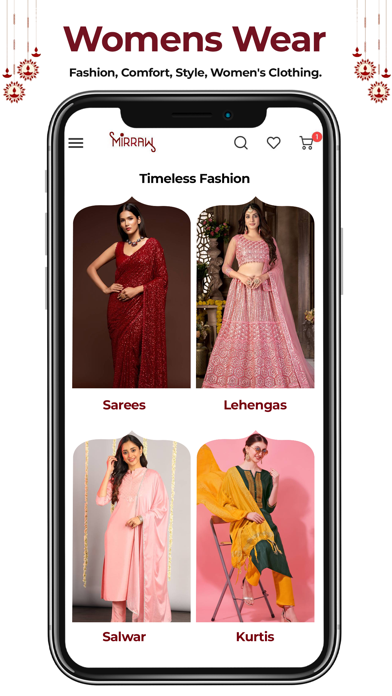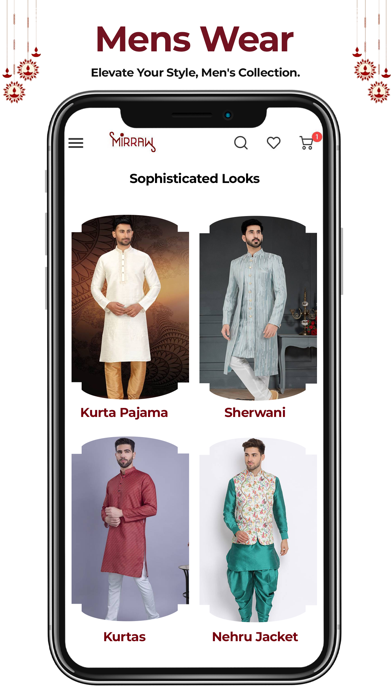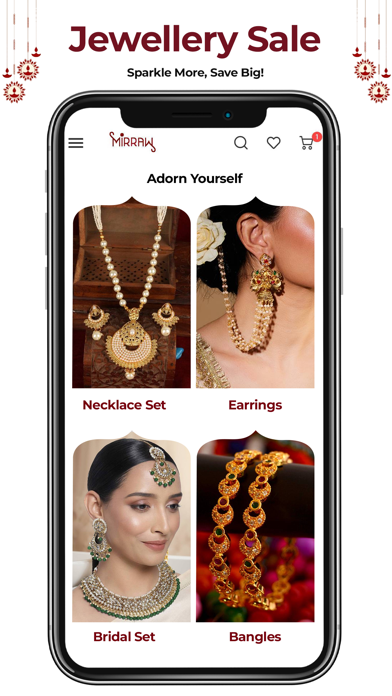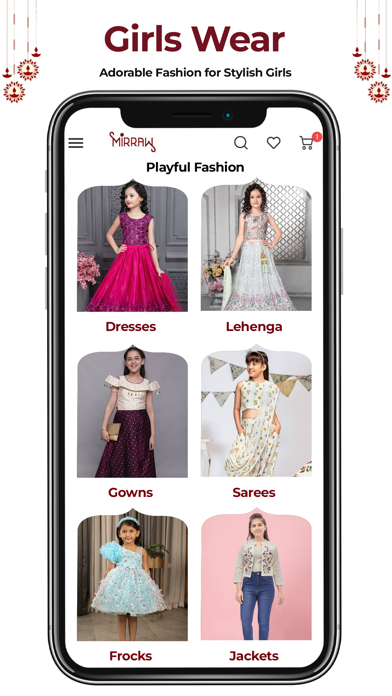1. Access New designs in ethnic wear for sarees, salwars, anarkalis, lehengas, jewelry, women accessories, makeup, western wear, traditional dresses backpacks and bags.
2. By Work: Temple Jewellery, Thewa, Filigree Jewellery, Pearl, Terracotta, Kundan Jewellery, South Indian, Antique Jewellery, Traditional, American Diamond, Bridal Jewellery.
3. Salwar Kameez Catalogue: - Anarkali, Cotton, Party Wear, Pakistani, Punjabi Suits, Readymade Suits, Bollywood Salwars, Dress Materials, Churidars.
4. Shop for Sarees, Jewelry, Salwar kameez, Bridal Suits, Kurtis, Mens Apparel, Gifts and more.
5. *Mehndi: wedding mehndi, bridal mehndi designs, diwali mehndi, rajasthani jodhpuri mehndi designs, arabic & eid mehndi design.
6. SAREES by Roots: Banarasi, Chanderi, Kota, Paithani, Kanchipuram, Patola, Jamdani, Kerala, Bengali, South Indian, Uppada.
7. *Western Outfits: Skirts, Crop Tops, Jeggings, Leggings, Tunic, Jumpsuit, Bottoms, Gowns, Swimwear, Maternity wear.
8. Easy & quick access to all ethnic products, App allows user to search and enlarge products easily.
9. * Footwear: Boots, Shoe, Sandals, Flipflops, bridal footwear, flats, slippers, heels, metro.
10. Get Lightning discount alerts via notifications in app, email & sms of designer products & bestselling products.
11. Free Shipping & COD available on all products in India.