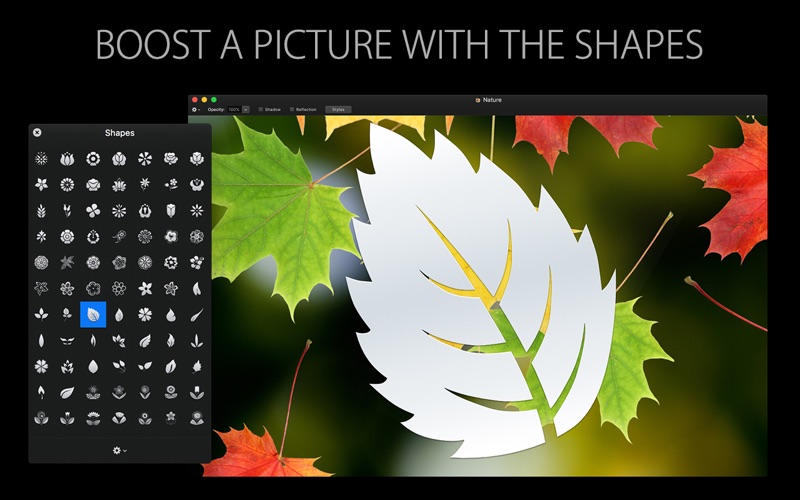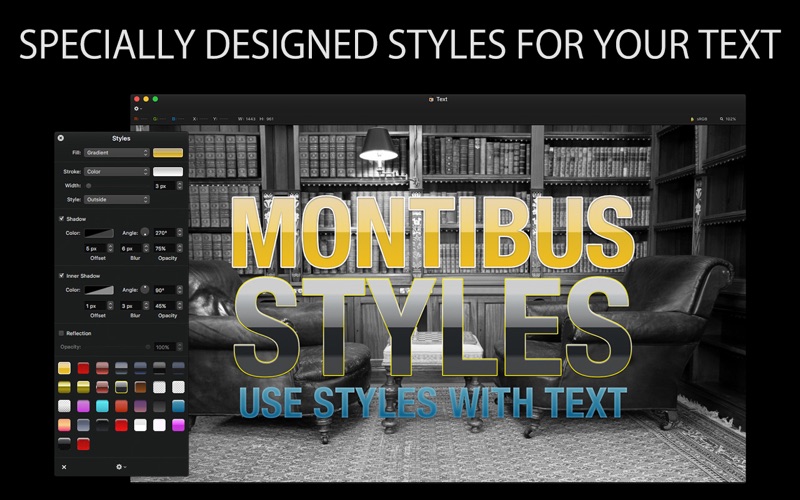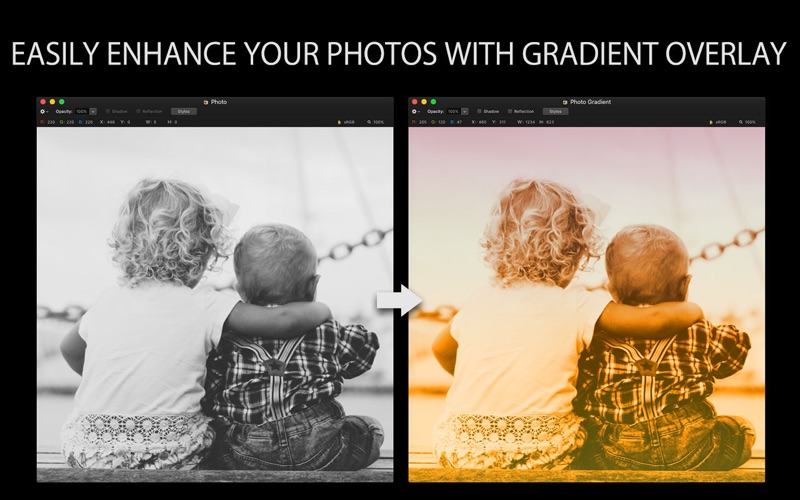1. Pixelmator app is necessary for using brushes, shapes, gradients and styles.
2. More than 1800 brushes, shapes, gradients and styles in one Suite for Pixelmator.
3. Give more depth to your picture, make your photo lively and emphasize the main details in your image.
4. More depth in the image and vivid photos will look great in your renewed photo library.
5. Using the brushes you can enjoy highest quality effects with ease.
6. Stylish brushes will help to improve any amateur or professional photo.
7. Different style gradients offer tuned and harmonized color solutions.
8. Special effects painted over an image will make an impression for everyone and give the most fascinating result.
9. Wedding events, birthday greetings, postcards or party invitations can be adorned and made more memorable.
10. Shapes can be used as elements for text decorations, advertisements and flyers.
11. Make the images exceptional and much more attractive with the different styles.