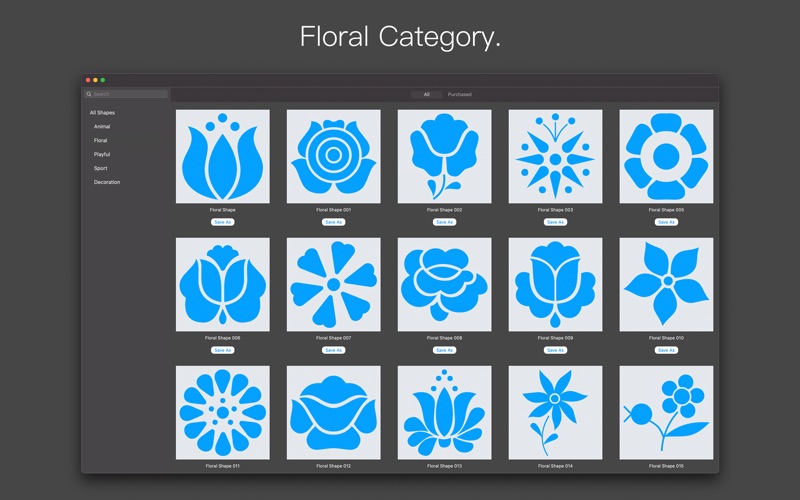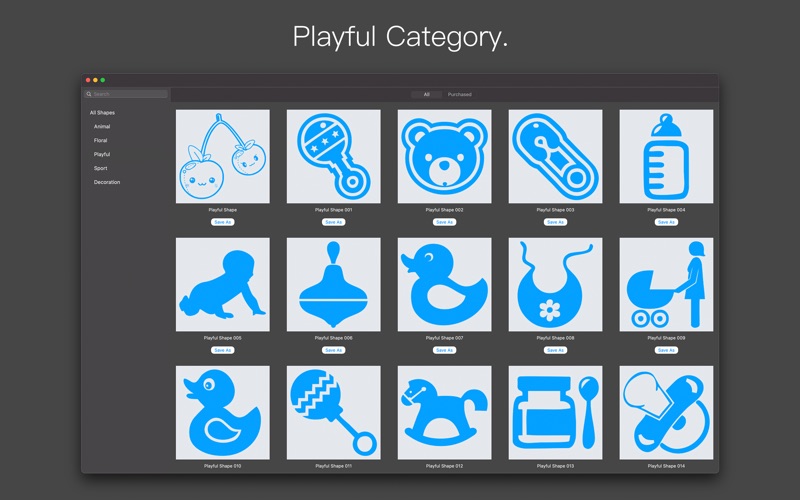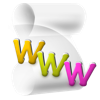1. Wedding events, birthday greetings, postcards or party invitations can be adorned and made more memorable.
2. Shapes can be used as elements for text decorations, advertisements and flyers.
3. Their size is unlimited and they can be used with the highest quality photos, large prints, posters or websites.
4. Adding the shapes to the picture is really simple.
5. Choose from a pallet and use multiple tones to give a modern and contemporary feel.
6. The shapes work as vectors.
7. They could be great assistants for an experienced designer or for a starter.
8. Shapes are for everyone.