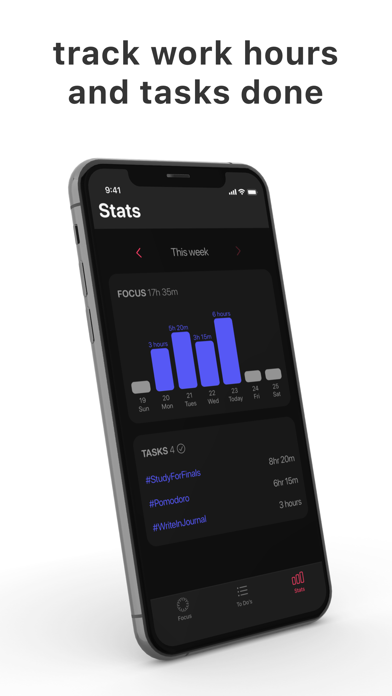1. SILO helps you stay focused by using the Apple Watch to tap you on the wrist during focus-break (pomodoro) cycles.
2. Using SILO on the Apple Watch lets you work in quiet spaces (library or office) without disturbing others nearby.
3. Using the power of the Apple Watch Taptic Engine, SILO can silently nudge you without distracting others around you.
4. **New** now with airplane mode enabled, SILO prevents distracting notifications from interrupting your focus session.
5. After 25 minutes of focus, SILO taps you on the wrist to take a 5 minute break.
6. After the break, SILO taps you again reminding you to get back to work, and the cycle repeats a total of four cycles.
7. The focus and break timers are adjustable (right from your Watch) allowing you to try different intervals, and find your rhythm.
8. Emerging studies show that taking breaks between long periods of uninterrupted focus is a healthy way to increase productivity.
9. Complications on the Apple Watch face is a quick way to check the timer status—and take you directly to the app.
10. Also, distraction-free mode (Airplane mode) mutes incoming notifications so you can focus without interruptions from your phone.
11. Add the SILO complication from your Watch or the Watch app on your iPhone.