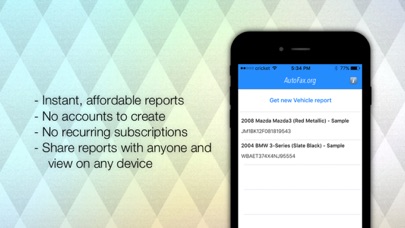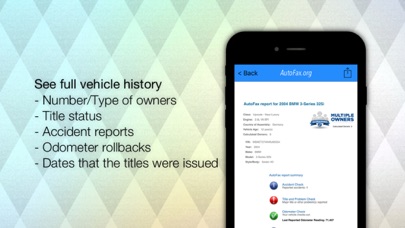1. Refer your friends and family to the low cost vehicle history reports from AutoFax to earn free AutoFax reports.
2. You need a VIN (Vehicle Identification Number) - a serial number that uniquely identifies a car to get vehicle history reports.
3. AutoFax provides peace of mind when purchasing used cars by showing detailed information (title, past usage, odometer records and accident history).
4. Just enter a VIN (Vehicle Identification Number) and a push notification will alert you when your vehicle report is available (typically within 2 minutes).
5. For every person you refer, you will get one vehicle history report free after your referral makes their first purchase.
6. Your vehicle records are saved to your device for offline use and can be shared via email or any other sharing service on your device.
7. If you use KBB, Edmunds, AutoTrader, Cars.com or Craigslist for your car research you need AutoFax to compliment them and help with your used car search.
8. Our reports are inexpensive but highly accurate used car records (as detailed as CarFax or Experian AutoCheck).
9. - Info from salvage yards and insurance company vehicle totals.
10. - If a vehicle is junked, salvaged, rebuilt, or flooded, etc.
11. - Odometer reading as of the titling dates and any rollbacks.