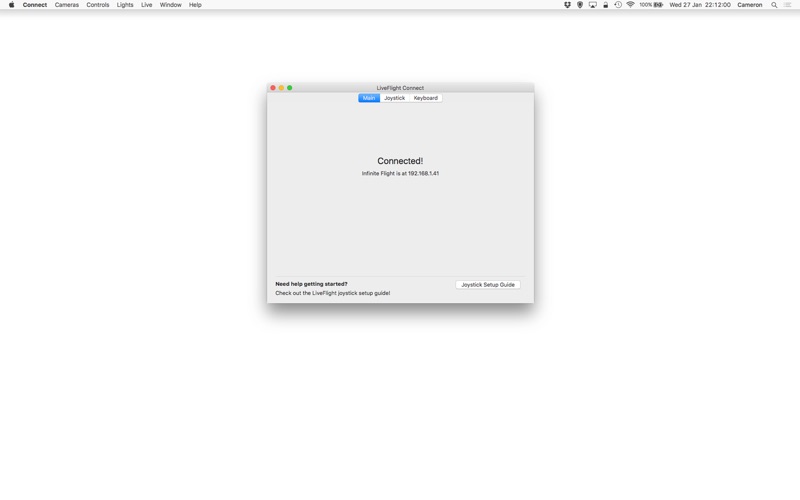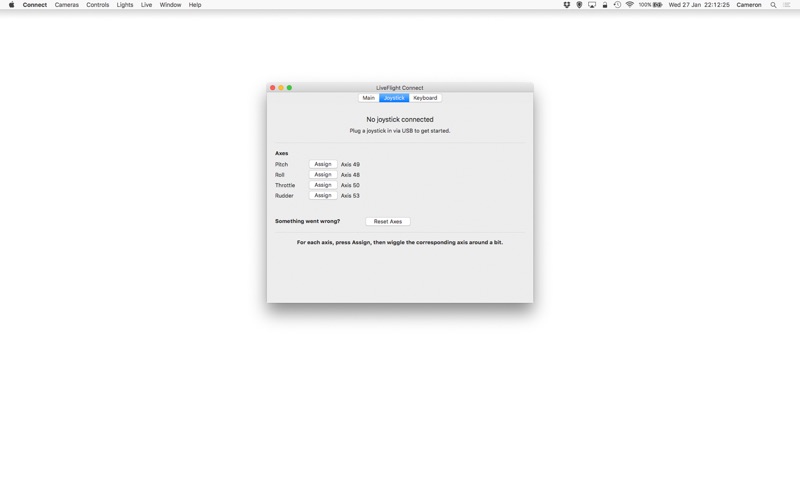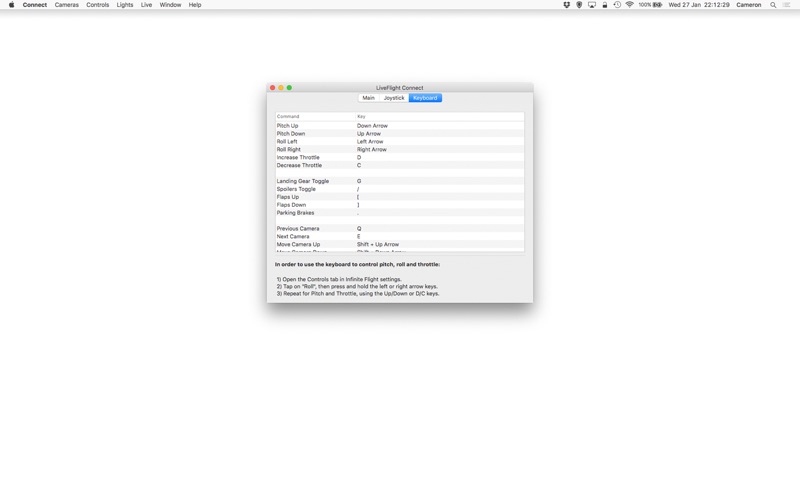1. LiveFlight Connect allows you to remotely control Infinite Flight on another device.
2. Note: in order for LiveFlight Connect to run properly, your devices must be connected on the same WiFi network - consult the setup guide for more information.
3. Use your joystick over the network and take advantage of your keyboard to make the Infinite Flight experience more immersive.
4. Fly using 'stick and rudder' techniques and experience flying in Infinite Flight in a whole new manner.
5. LiveFlight Connect supports a wide range of joysticks and gamepads out-of-the-box.
6. Use your keyboard to control the aircraft (flight controls; flaps, spoilers, lighting, etc.) and to communicate with ATC.
7. Infinite Flight version 17.12.0 or higher is required.