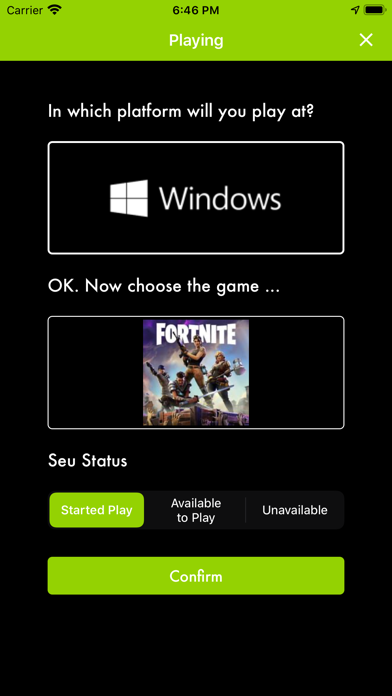1. In GOGAME, you can list your favorite games, such as Garena Free Fire, Fortnite, Counter Strike: Global Offensive, GTA Online, League of Legends, Minecraft, Call of Duty: Warzone, FIFA, and many others, among the more than 100,000 games already registered in the App, and find out who of your contacts play the same games.
2. In GOGAME, you can find out new players, from your mobile phone’s contact list, Facebook and Steam; you can also list the games you like more, from the main gaming platforms: PlayStation 4, Nintendo Switch, Xbox One, PC, Android, iOS and many others, in a single App.
3. CREATE GROUPS to schedule game sessions with other players, talk about your favorite games and share tips.
4. FIND AND FOLLOW the other players, to see which games and which platforms they have, compare the games you have in common, and find out which games they are playing.
5. Through the App chat, you can combine game sessions and chat with other players, organize disputes, tease your opponents and exchange tips.
6. With the App new feature, “I'm playing”, you can share with all GOGAME users, what GAME and what PLATFORM you are playing now or want to play online.
7. LIST YOUR GAMES, even if you play on different platforms, like Video games, computers, and mobile devices.
8. USE THE GOGAME CHAT to talk to other gamers, schedule your matches and find out who will be the winner.
9. SCHEDULE AND TO COMBINE ONLINE GAMES with one or several players.
10. Choose the title and the time of the game session, and GOGAME will notify you when the game session starts.
11. Invite more people to GOGAME and have fun together.