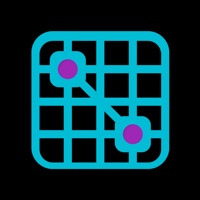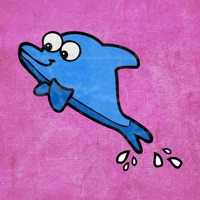1. Mark photos you want to clean manually, or use the "Auto Select by" feature to mark duplicates automatically based on the list of rules you can adjust to your needs in the Preferences.
2. PhotoTidier can filter out or display a massive clutter of pictures according to time, file size, file dimension and rating.
3. With this mode, you can browse through the many pictures with ease and check the images you need.
4. It can be a pain when you are renaming a large number of photos by hand or your camera gave you ugly IMG_ photo names.
5. With the share menu, you can send the pictures to wherever you want or customize the menu to share them on your frequently-visited websites that support sharing.
6. The app finds duplicate photos, even those edited in external programs such as Photoshop or Pixelmator, regardless of image size or format.
7. Rename tasks include replacing text in filenames, numbering a sequence of files, changing file extensions and converting between cases.
8. You can copy or move the pictures in batches, and sort them out, or delete those you don’t like or need.
9. Useful multi-settings to easily find duplicates, similar photos, series of shots.
10. With renamer of PhotoTidier you can batch rename thousands of photos in just a few seconds.
11. Pictures taken by the IPhone or digital camera can be added into your Mac with ease.