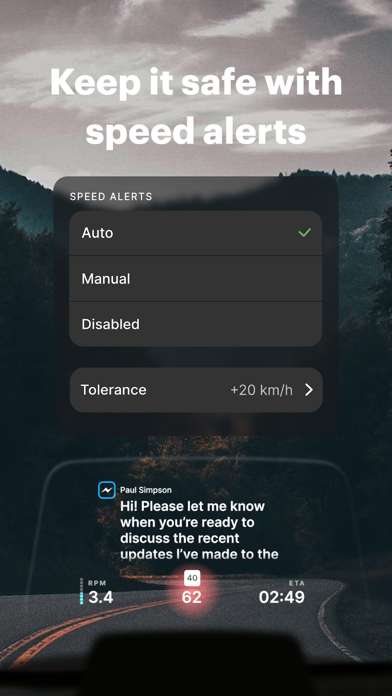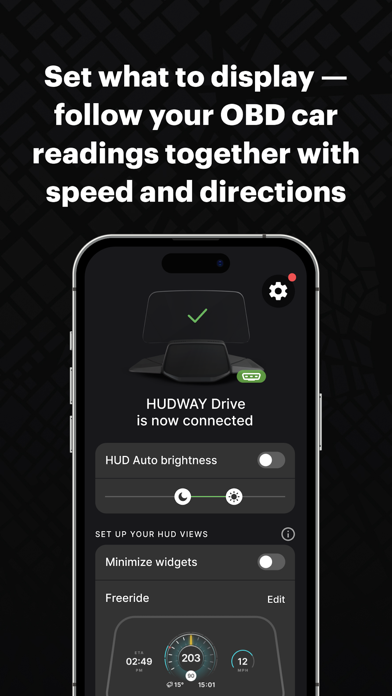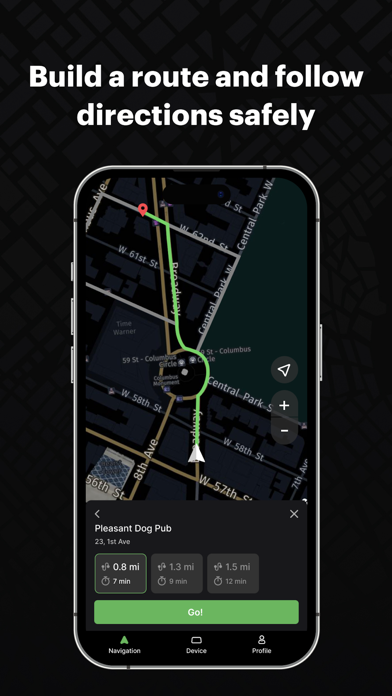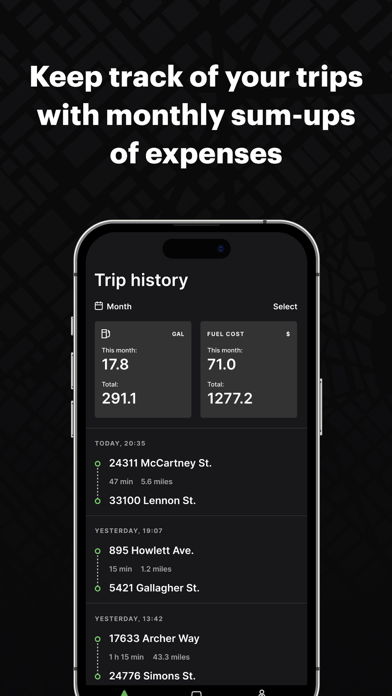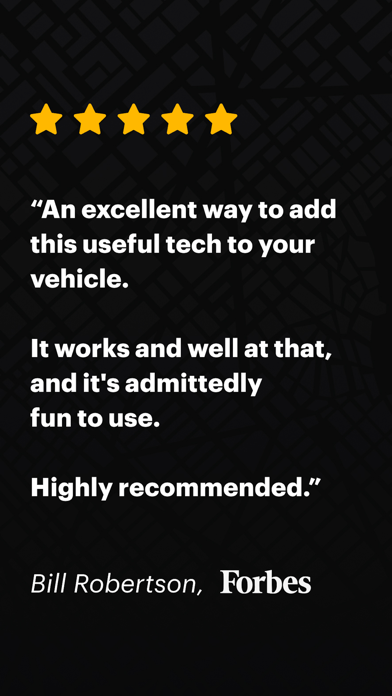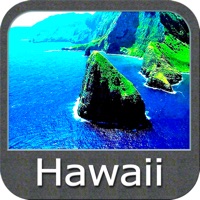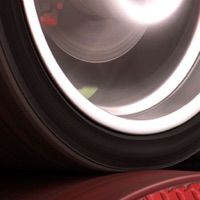1. This is how you’ll revise the experience of driving with a smartphone — when there’s no need to check it, when you instantly receive all the information you selected to receive — and respond hands- and hassle-free*.
2. With HUDWAY Drive HUD unit (hudway.co/drive) you keep your eyes on the road ahead without compromising the comfort of staying connected.
3. The app seamlessly delivers notifications, incoming calls, navigation directions to the portable heads-up display device set on the dashboard.
4. HUDWAY Drive is what makes navigation with a smartphone safer, more comfortable, and less-distracted.
5. — Know what you’re listening to — never lower your eyes to check on the track you switch to.
6. — Use it with your favorite navigation app — mirror Waze or Google Maps to HUD.
7. * For example, using a Bluetooth headset, or steering wheel buttons.
8. — Be in full control over what is displayed — and enable what’s relevant to you.